# Misc
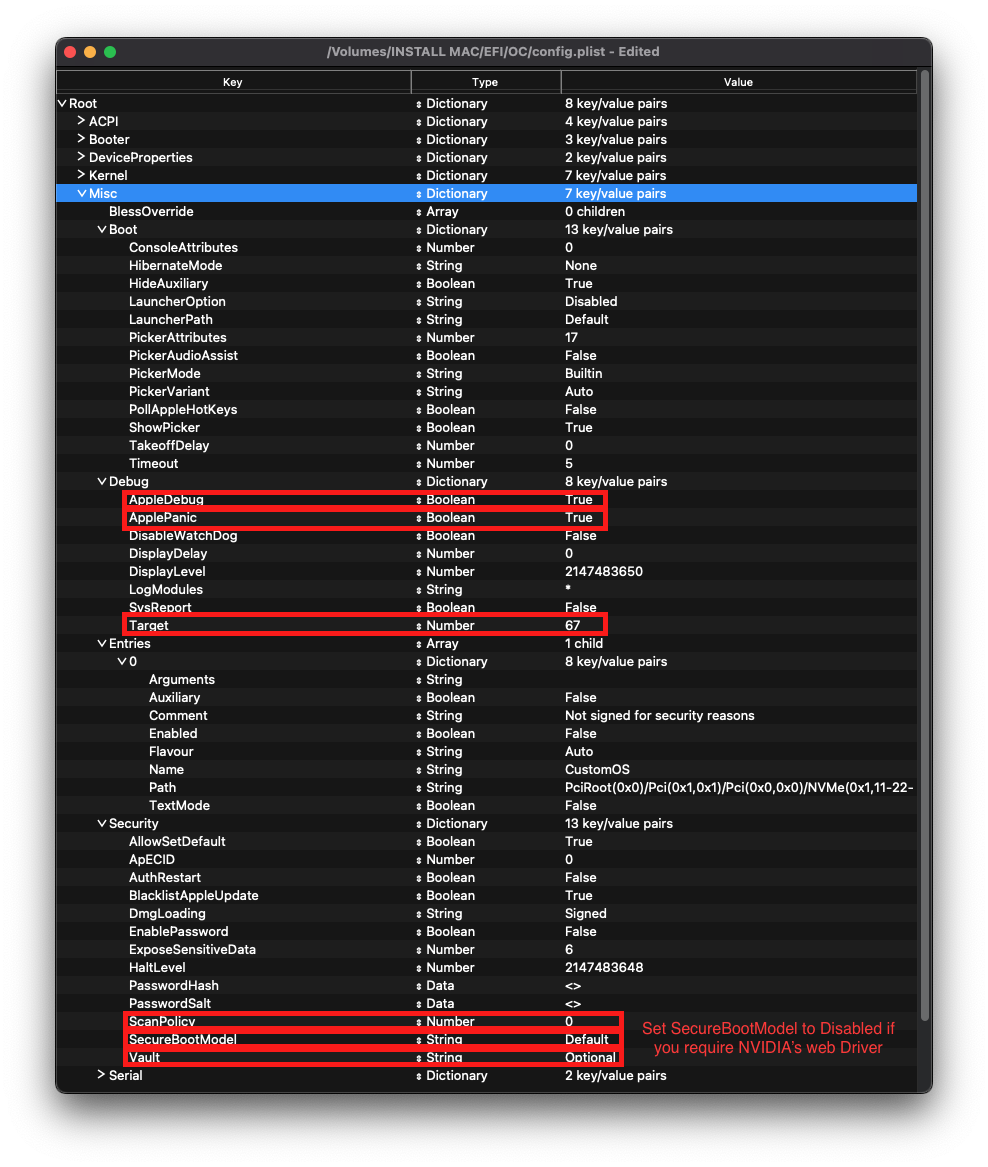
Note
This is just an sample to exemplify organization, please do not rely on the content!
# Boot
Info
| Quirk | Enabled | Comment |
|---|---|---|
| HideAuxiliary | YES | Press space to show macOS recovery and other auxiliary entries |
More in-depth Info
- HideAuxiliary: YES
- This option will hide supplementary entries, such as macOS recovery and tools, in the picker. Hiding auxiliary entries may increase boot performance on multi-disk systems. You can press space at the picker to show these entries
# Debug
Info
Helpful for debugging OpenCore boot issues(We'll be changing everything but DisplayDelay):
| Quirk | Enabled |
|---|---|
| AppleDebug | YES |
| ApplePanic | YES |
| DisableWatchDog | YES |
| Target | 67 |
More in-depth Info
- AppleDebug: YES
- Enables boot.efi logging, useful for debugging. Note this is only supported on 10.15.4 and newer
- ApplePanic: YES
- Attempts to log kernel panics to disk
- DisableWatchDog: YES
- Disables the UEFI watchdog, can help with early boot issues
- DisplayLevel:
2147483650- Shows even more debug information, requires debug version of OpenCore
- SysReport: NO
- Helpful for debugging such as dumping ACPI tables
- Note that this is limited to DEBUG versions of OpenCore
- Target:
67- Shows more debug information, requires debug version of OpenCore
These values are based of those calculated in OpenCore debugging
# Security
Info
Security is pretty self-explanatory, do not skip. We'll be changing the following:
| Quirk | Enabled | Comment |
|---|---|---|
| AllowSetDefault | YES | |
| BlacklistAppleUpdate | YES | |
| ScanPolicy | 0 | |
| SecureBootModel | Default | Leave this as Default for OpenCore to automatically set the correct value corresponding to your SMBIOS. The next page goes into more detail about this setting. |
| Vault | Optional | This is a word, it is not optional to omit this setting. You will regret it if you don't set it to Optional, note that it is case-sensitive |
More in-depth Info
AllowSetDefault: YES
- Allow
CTRL+EnterandCTRL+Indexto set default boot device in the picker
- Allow
ApECID: 0
- Used for netting personalized secure-boot identifiers, currently this quirk is unreliable due to a bug in the macOS installer so we highly encourage you to leave this as default.
AuthRestart: NO
- Enables Authenticated restart for FileVault 2 so password is not required on reboot. Can be considered a security risk so optional
BlacklistAppleUpdate: YES
- Used for blocking firmware updates, used as extra level of protection as macOS Big Sur no longer uses
run-efi-updatervariable
- Used for blocking firmware updates, used as extra level of protection as macOS Big Sur no longer uses
DmgLoading: Signed
- Ensures only signed DMGs load
ExposeSensitiveData:
6- Shows more debug information, requires debug version of OpenCore
Vault:
Optional- We won't be dealing vaulting so we can ignore, you won't boot with this set to Secure
- This is a word, it is not optional to omit this setting. You will regret it if you don't set it to
Optional, note that it is case-sensitive
ScanPolicy:
00allows you to see all drives available, please refer to Security (opens new window) section for further details. Will not boot USB devices with this set to default
SecureBootModel: Default
- Controls Apple's secure boot functionality in macOS, please refer to Security (opens new window) section for further details.
- Note: Users may find upgrading OpenCore on an already installed system can result in early boot failures. To resolve this, see here: Stuck on OCB: LoadImage failed - Security Violation
# Serial
Used for serial debugging (Leave everything as default).
# Tools
Used for running OC debugging tools like the shell, ProperTree's snapshot function will add these for you.
# Entries
Used for specifying irregular boot paths that can't be found naturally with OpenCore.
Won't be covered here, see 8.6 of Configuration.pdf (opens new window) for more info
