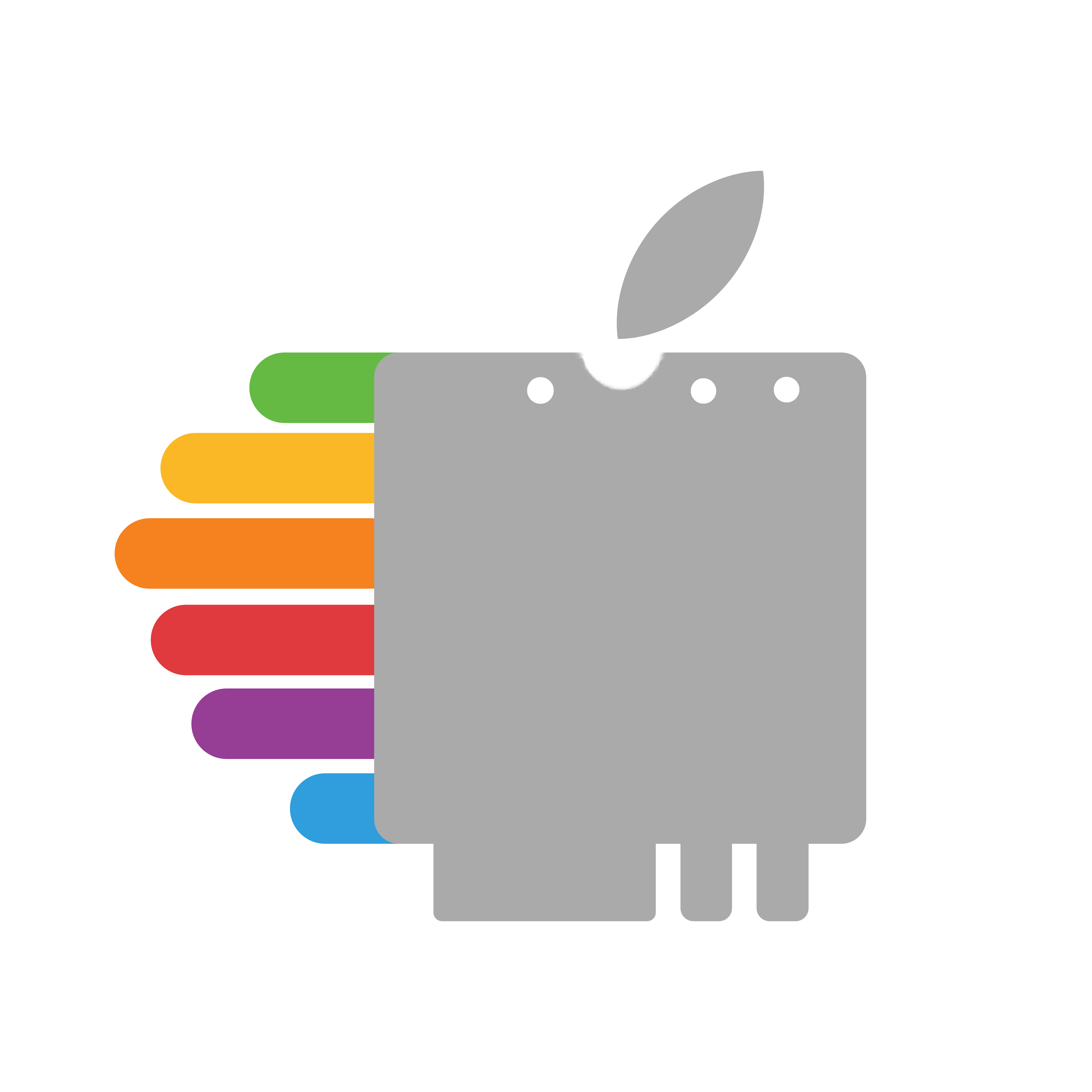# PCIe
By far the most popular option for desktop users has been to buy an old Apple AirPort wireless card and place it into a PCIe riser card. The benefits of this are that as long as the hardware works natively on a real Mac, it will work without any kexts/framework modifications. With PCIe, you have a couple of options:
- Apple AirPort Card adapted to a full sized PCIe adapter (recommended)
- Apple AirPort Card adapted to M.2 B+M Key (same as what NVMe SSDs use)
- Apple AirPort Card adapted to M.2 A+E Key (same as what Intel wireless cards use)
- Full sized PCIe wireless card
Currently supported chipsets:
- BCM943602CDP
- BCM943602CD
- BCM94360CD
- BCM94331CD (may need to force the kext to load for Catalina)
- BCM94360CS2
- BCM943602CS
- BCM94360CSAX
- BCM94360CS
- BCM94352Z
- BCM94350ZAE
# Supported (Full sized PCIe wireless card)
BCM94360CD (ABGN+AC):
- Fenvi FV T919 (Bluetooth 4.0)
- Fenvi AC1900 (No Bluetooth, EOL)
- TP-LINK Archer T9E AC1900 (No Bluetooth, EOL)
- TP-LINK Archer T8E (No Bluetooth)
- RNX-AC1900PCE (No Bluetooth)
- ASUS PCE-AC66 (No Bluetooth)
- ASUS PCE-AC68 (No Bluetooth)
BCM94360CS2 (ABGN+AC):
- Fenvi FV-HB1200 (Bluetooth 4.0)
- AWD Wireless LAN Card (No Bluetooth)
BCM94352 (ABGN+AC):
- TP-LINK Archer T6 (No Bluetooth)
- Rosewill RNX-AC1300PCE (No Bluetooth)
- ASUS PCE-AC56 (No Bluetooth)
All cards presented here besides the Apple AirPort and Fenvi cards require the following:
- AirportBrcmFixup (opens new window)
- BrcmPatchRAM (opens new window)
- BrcmBluetoothInjector
- Do not use with macOS 12, use BlueToolFixup instead
- If you dual boot both macOS 11 or under and macOS 12,
MinKernelandMaxKernelunderKernel -> Addin your config can be used to load one kext or the other in a specific OS
- BrcmFirmwareData
- BrcmPatchRAM fix:
- BrcmPatchRAM3 for macOS 10.14+ (must be paired with BrcmBluetoothInjector unless on macOS 12)
- BrcmPatchRAM2 for macOS 10.11-10.14
- BrcmPatchRAM for macOS 10.10 and older
- BlueToolFixup:
- Used in place of BrcmBluetoothInjector on macOS 12
- See above dual booting note
- BrcmBluetoothInjector
# Older Models (unsupported in Mojave)
With these models, you'll need to reinject the old plugin your wireless card used in High Sierra to work in Mojave. There are a couple of different kexts to do this but generally, we recommend avoiding these cards unless absolutely necessary.
Note: Injecting the kext into macOS Catalina is even more unstable, highly encouraged to upgrade
- Atheros 9380:
- TP-Link TL-WDN4800
- Rosewill N900
- Atheros AR5BDT92
- Atheros 9280:
- Dell DW 1525
- Gemtek WPEA-113N
- Atheros AR9287:
- Nexxt Solutions Saros 300 (APLDT300N1)
- TP-LINK TL-WN881ND
- Atheros AR9285:
- AzureWave AW-NE106
- Rosewill RNX-N150PCe v1
- SMC SMCWPCIeS-N
- TP-LINK TL-WN781ND v1
- ZyXEL NWD3105