# GPU Patching
This little section is for those who need more than what is provided by simple framebuffer patching and WhateverGreen's auto-patches:
- Applying a fakeID for unsupported GPUs (opens new window)
- iGPU BusID patching for 300 series motherboards
# Converting a clover fakeID to OpenCore
Guide moved here: Renaming GPUs (opens new window)
# iGPU BusID Patching
This section is for users running "true" 300 series motherboards( B360, B365, H310, H370, Z390) who are having issues setting up their iGPU as a display out.
So to get started I'll assume you've already done basic framebuffer patches in your config from the Coffee Lake portion of the guide (opens new window), it should look something like this:
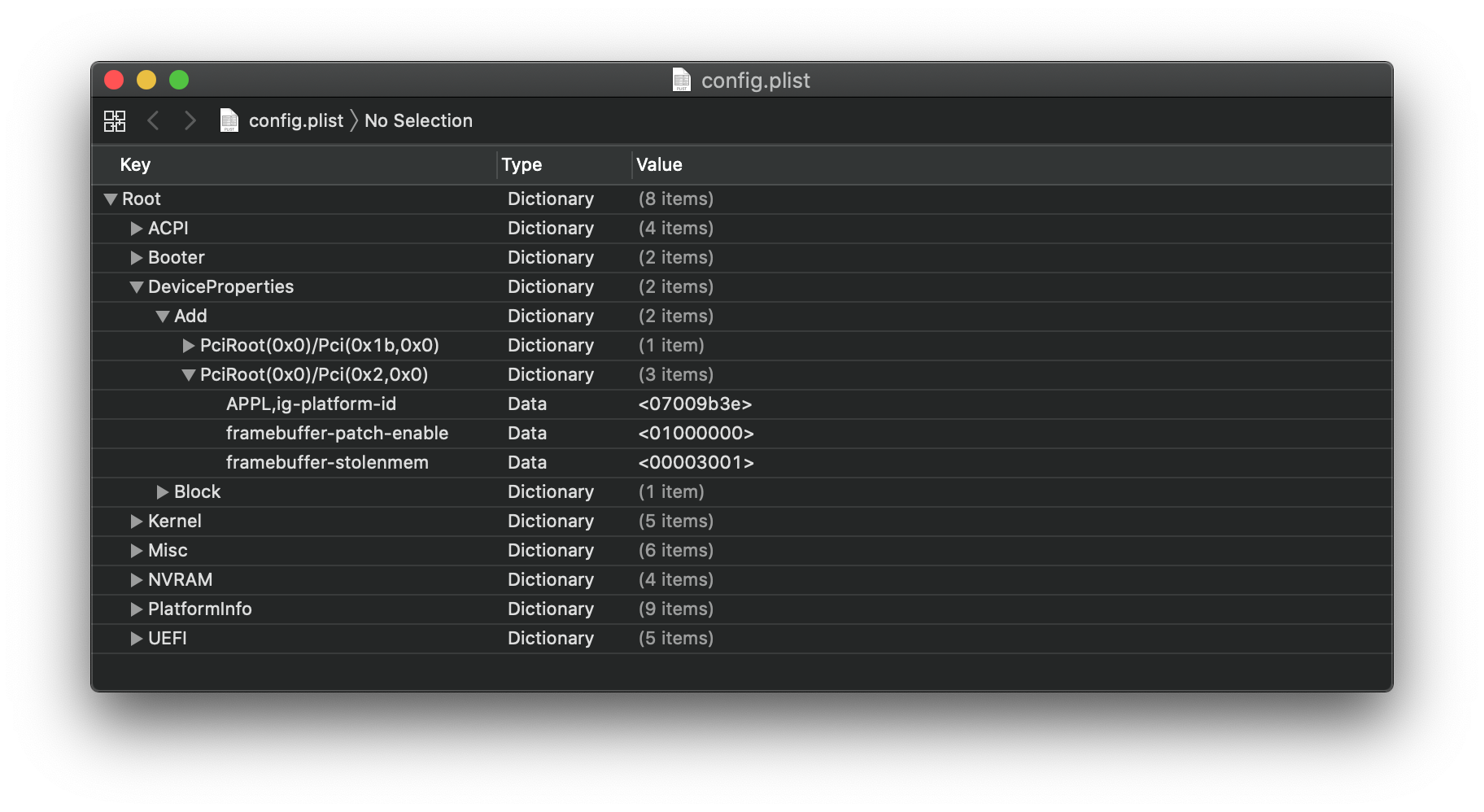
- Note: With macOS 10.15.5, there seems to be a lot of issues with black screen using
07009B3E, if you get similar issues try swapping to00009B3E
Now that we're prepped, we can start looking into busID patching. Checking the dumps at the official WhateverGreen repository (opens new window) shows us this for the 3E9B0007 ID(Desktop UHD 630):
ID: 3E9B0007, STOLEN: 57 MB, FBMEM: 0 bytes, VRAM: 1536 MB, Flags: 0x00801302
TOTAL STOLEN: 58 MB, TOTAL CURSOR: 1 MB (1572864 bytes), MAX STOLEN: 172 MB, MAX OVERALL: 173 MB (181940224 bytes)
GPU Name: Intel UHD Graphics 630
Model Name(s):
Camelia: Disabled
Mobile: 0, PipeCount: 3, PortCount: 3, FBMemoryCount: 3
[1] busId: 0x05, pipe: 9, type: 0x00000400, flags: 0x000003C7 - DP
[2] busId: 0x04, pipe: 10, type: 0x00000400, flags: 0x000003C7 - DP
[3] busId: 0x06, pipe: 8, type: 0x00000400, flags: 0x000003C7 - DP
01050900 00040000 C7030000
02040A00 00040000 C7030000
03060800 00040000 C7030000
Looking at all this can be quite overwhelming, but we'll break it down to be a bit simpler. For use we care about this:
[1] busId: 0x05, pipe: 9, type: 0x00000400, flags: 0x000003C7 - DP
[2] busId: 0x04, pipe: 10, type: 0x00000400, flags: 0x000003C7 - DP
[3] busId: 0x06, pipe: 8, type: 0x00000400, flags: 0x000003C7 - DP
01050900 00040000 C7030000
02040A00 00040000 C7030000
03060800 00040000 C7030000
These are your iGPUs ports by default, lets go through port 1 and see what each section is used for:
The first port:
01050900 00040000 C7030000
Port: 01
- 01050900 00040000 C7030000
busId: 0x05
- 01050900 00040000 C7030000
Pipe Number 9 (little endian):
- 01050900 00040000 C7030000
Connector type: DisplayPort
- 01050900 00040000 C7030000
Flags - We leave it as default:
- 01050900 00040000 C7030000
Things to note:
- You cannot use the same busId twice, having 2 in use will create conflicts
- Pipe number and flags don't need to changed
List of connector types:
00 04 00 00- DisplayPort00 08 00 00- HDMI04 00 00 00- Digital DVI02 00 00 00- LVDS (for laptops)01 00 00 00- Dummy port
# Mapping video ports
Plug display into HDMI port
Set Port 1 to the HDMI connector type:
- 01xx0900 00080000 C7030000
Disable ports 2 and 3 with busid=00:
- 02000A00 00040000 C7030000
- 03000800 00040000 C7030000
Walk through busids for Port 1 if the previous didn't work(yup you gotta do a shit ton of reboots). The maximum busid on most platforms is 0x06
- 01010900 00080000 C7030000
- 01020900 00080000 C7030000
- 01030900 00080000 C7030000
- etc
If you still get no output, set port 1's busid to 00 and start going through busids for port 2 and so on
- 01000900 00040000 C7030000
- 02xx0A00 00080000 C7030000
- 03000800 00040000 C7030000
# Adding to your config.plist
So adding these patches are simple though a bunch of entries are required:
- framebuffer-con0-enable =
01000000 - framebuffer-con1-enable =
01000000 - framebuffer-con2-enable =
01000000 - framebuffer-con0-alldata = port 1
- framebuffer-con1-alldata = port 2
- framebuffer-con2-alldata = port 3
So when adding the patches, port 1 will actually become con0 as the ports start at 0. These are also all data types when entering your values.
A finished config should look something like this:
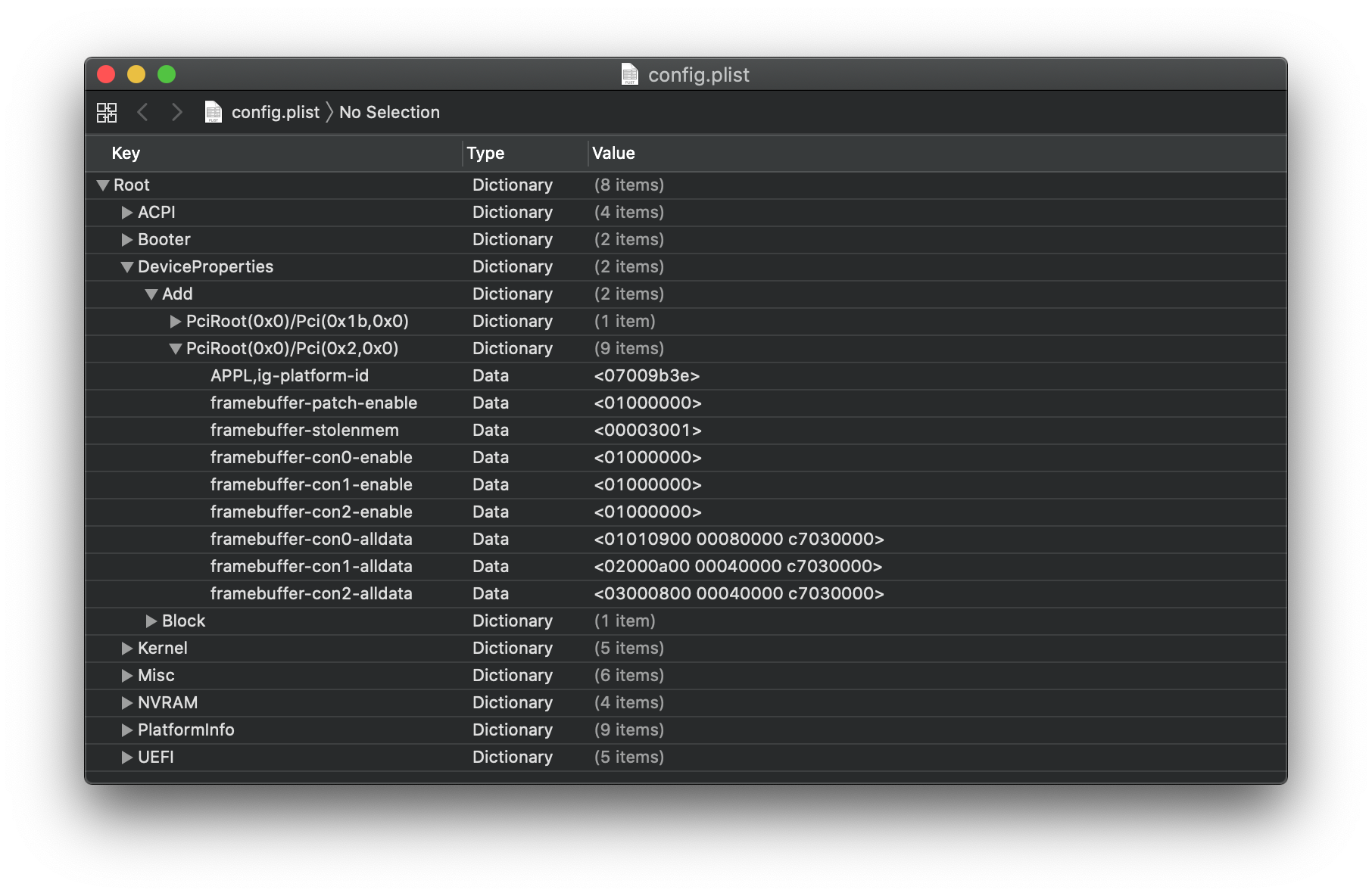
Source for iGPU BusID patching: CorpNewt's Brain (opens new window)
