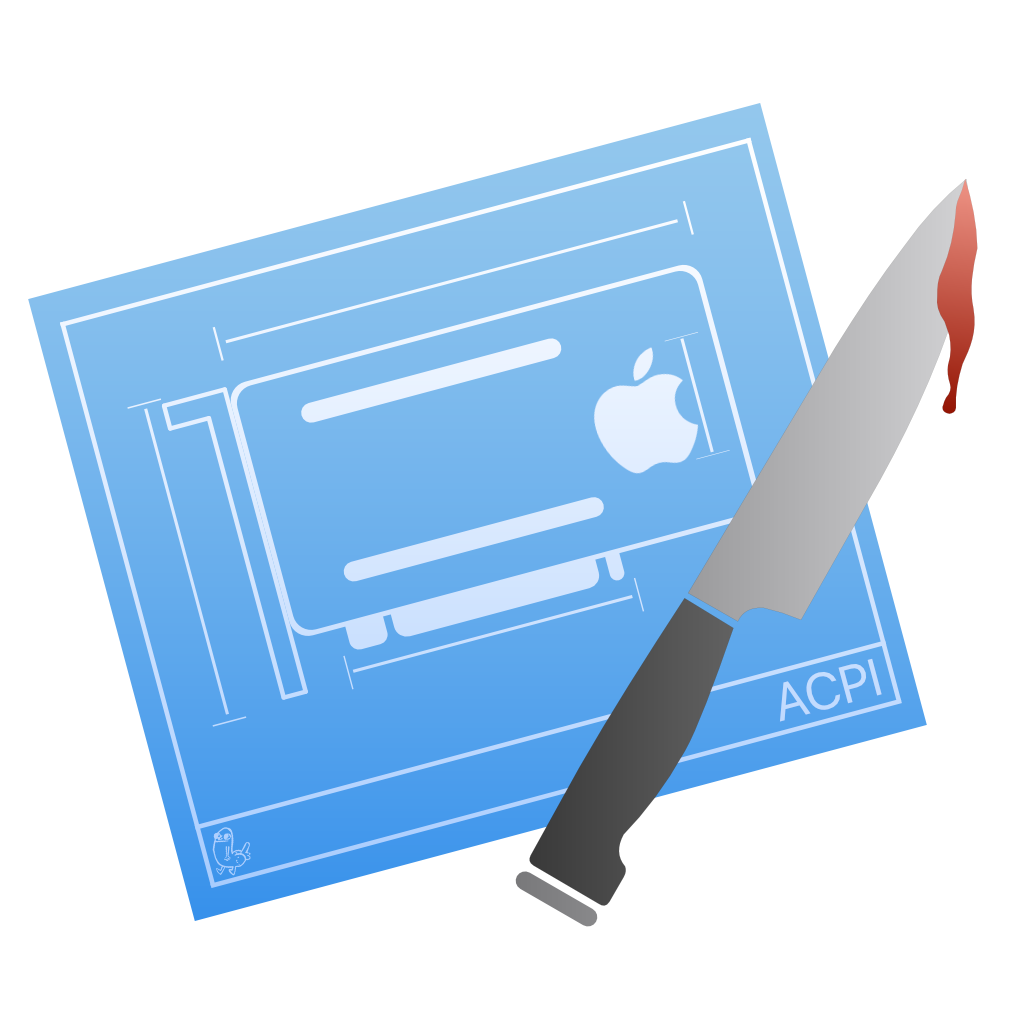# Fixing Backlight: SSDTTime Method
This method involves using SSDTTime which automates most of the process. See here on how to use it: SSDTs: Easy Way
To begin, you must have a valid DSDT.aml dump. If you do not, you will have to run SSDTTime in either Windows or Linux booted outside of OpenCore or with the debug version of OpenCore utilizing the SysReport quirk. Once you have your DSDT.aml file, follow these steps:
- Select
0. PNLF, then it will ask a series of questions regarding what platform you have. Once you choose a proper_UID, SSDTTime will find your GPU's ACPI path, and properly create a PNLF device at that location. An added bonus of SSDTTime is that it will search your entire DSDT for any references to PNLF anywhere and rename them so that any conflicts are removed as well.

Once done, SSDTTime will create several files inside its Results folder. A SSDT-PNLF.aml, SSDT-PNLF.dsl and may create two plist files: patches_OC.plist and patches_Clover.plist.
The patches_OC(Clover).plist file contains the necessary patch required for your SSDT-PNLF.aml to function, so it must not be skipped.
The main things to note with this method:
- Doesn't really teach you anything
- For most, this doesn't matter. But to some knowing what makes your hackintosh tick is part of the journey
# Wrapping up
Once you're done making your SSDT, either head to the next page to finish the rest of the SSDTs or head here if you're ready to wrap up: