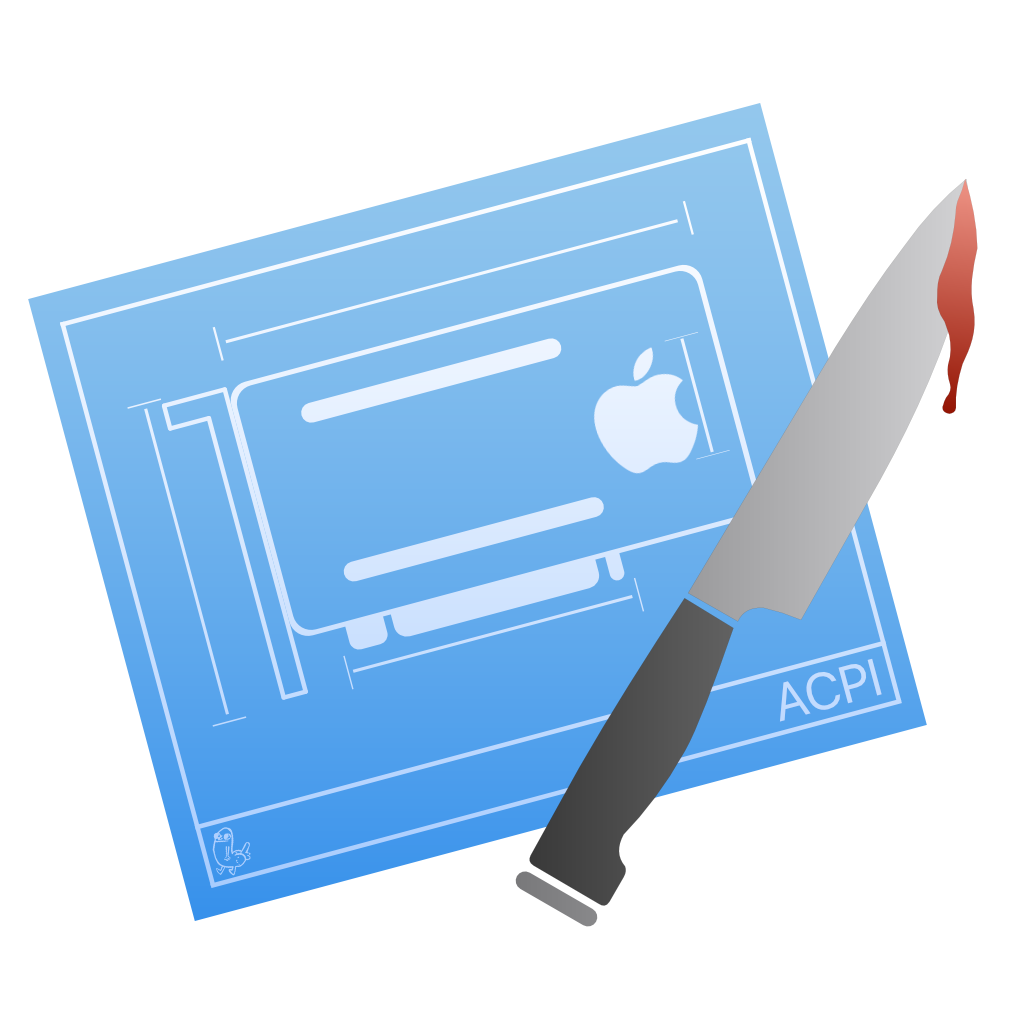# Troubleshooting
- Fixing SSDTTime:
Could not locate or download iasl! - Can't run
acpidump.efi - iASL warning, # unresolved
- Decompiling Error
- Invalid character (0x3D), expecting ASL keyword or name
- Syntax error, unexpected PARSEOP_ONE, expecting '('
# Fixing SSDTTime: Could not locate or download iasl!
This is usually due to an outdated version of Python, try either updating Python or add iasl to the scripts folder for SSDTTime:
- iasl macOS version (opens new window)
- iasl Windows version (opens new window)
- iasl Linux version (opens new window)
# Can't run acpidump.efi from OpenCore
Grab OpenShell (opens new window) and add it to EFI/OC/Tools and config.plist -> Misc -> Tools.
Next, call upon OpenCore shell and enter the following:
shell> fs0: //replace with proper drive
fs0:\> dir //to verify this is the right directory
Directory of fs0:\
01/01/01 3:30p EFI
fs0:\> cd EFI\OC\Tools //note that its with forward slashes
fs0:\EFI\OC\Tools> acpidump.efi -b -n DSDT -z
# iASL warning, # unresolved
If you try to decompile your DSDT and get an error similar to this:
iASL Warning: There were 19 external control methods found during disassembly, but only 0 were resolved (19 unresolved)
This happens when one ACPI table requires the rest for proper referencing, it does not accept the creation of DSDTs as we're only using it for creating a select few SSDTs. For those who are worried, you can run the following:
iasl * [insert all ACPI files here]
# Decompiling Error
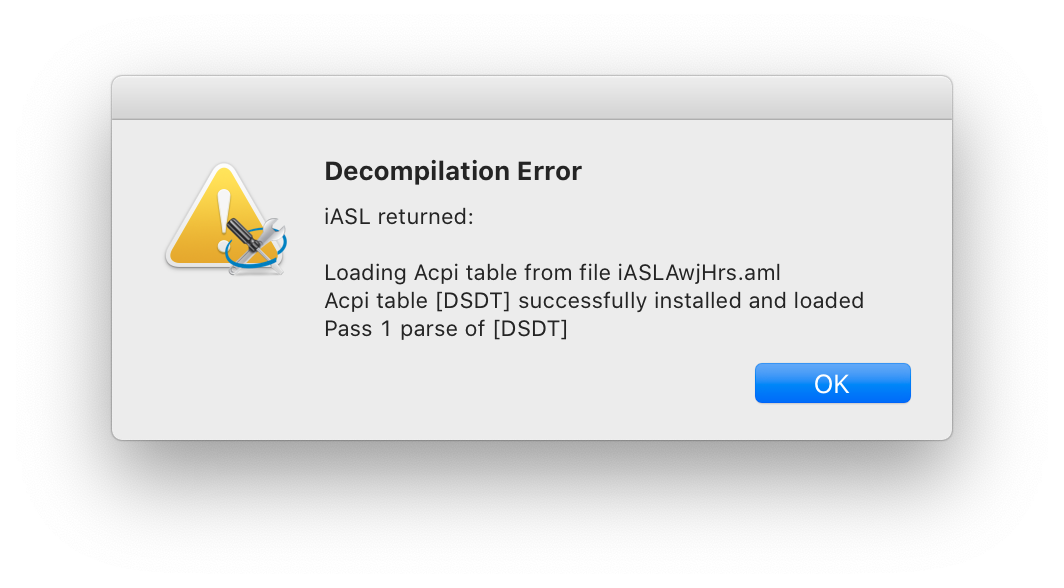
Loading Acpi table from file iASLAwjHrs.aml
Acpi table [DSDT] successfully installed and loaded
Pass 1 parse of [DSDT]
This is a common error on DSDTs that have methods that aren't supported by MaciASL, the easiest way is to delete MaciASL and make sure you grab it from Acidanthera's repo: MaciASL (opens new window)
# Invalid character (0x3D), expecting ASL keyword or name
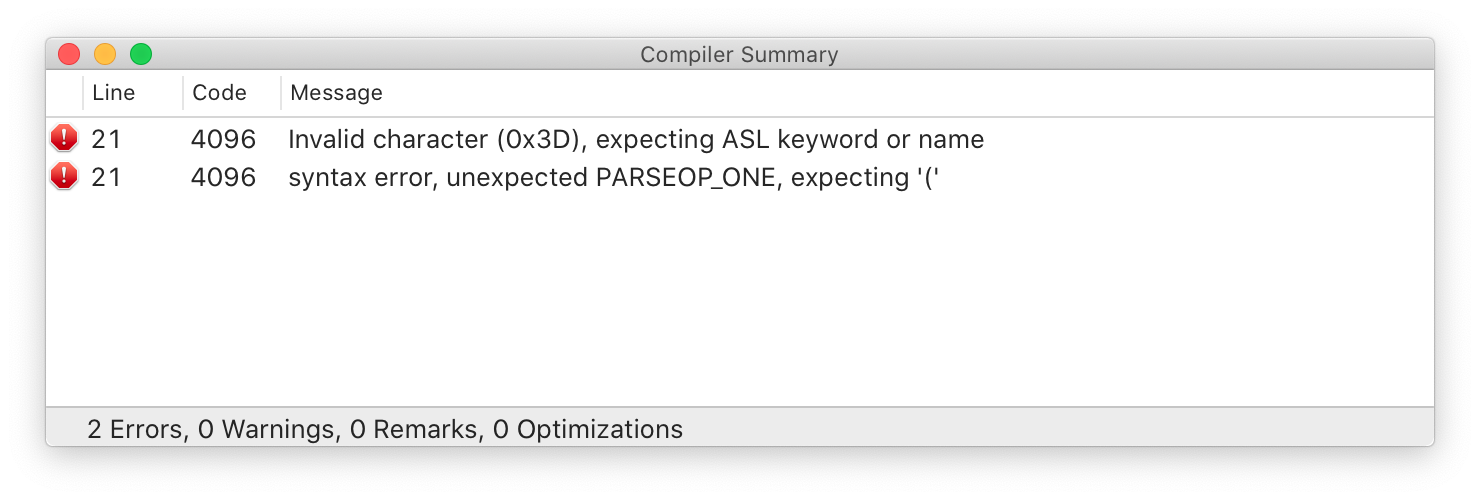
Similar to the above error, you're running an outdated copy of MaciASL. Make sure you're using the latest from Acidanthera's repo: MaciASL (opens new window)
# Syntax error, unexpected PARSEOP_ONE, expecting '('
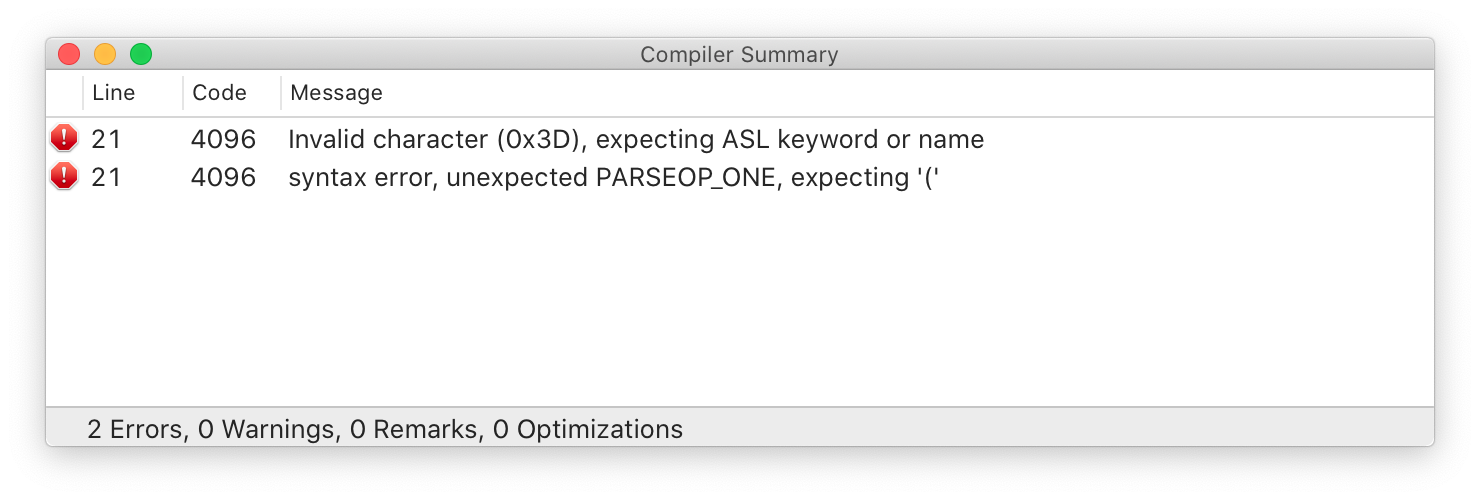
Similar to the above 2 errors, you're running an outdated copy of MaciASL. Make sure you're using the latest from Acidanthera's repo: MaciASL (opens new window)
⟵ Cleanup Contributing ⟶