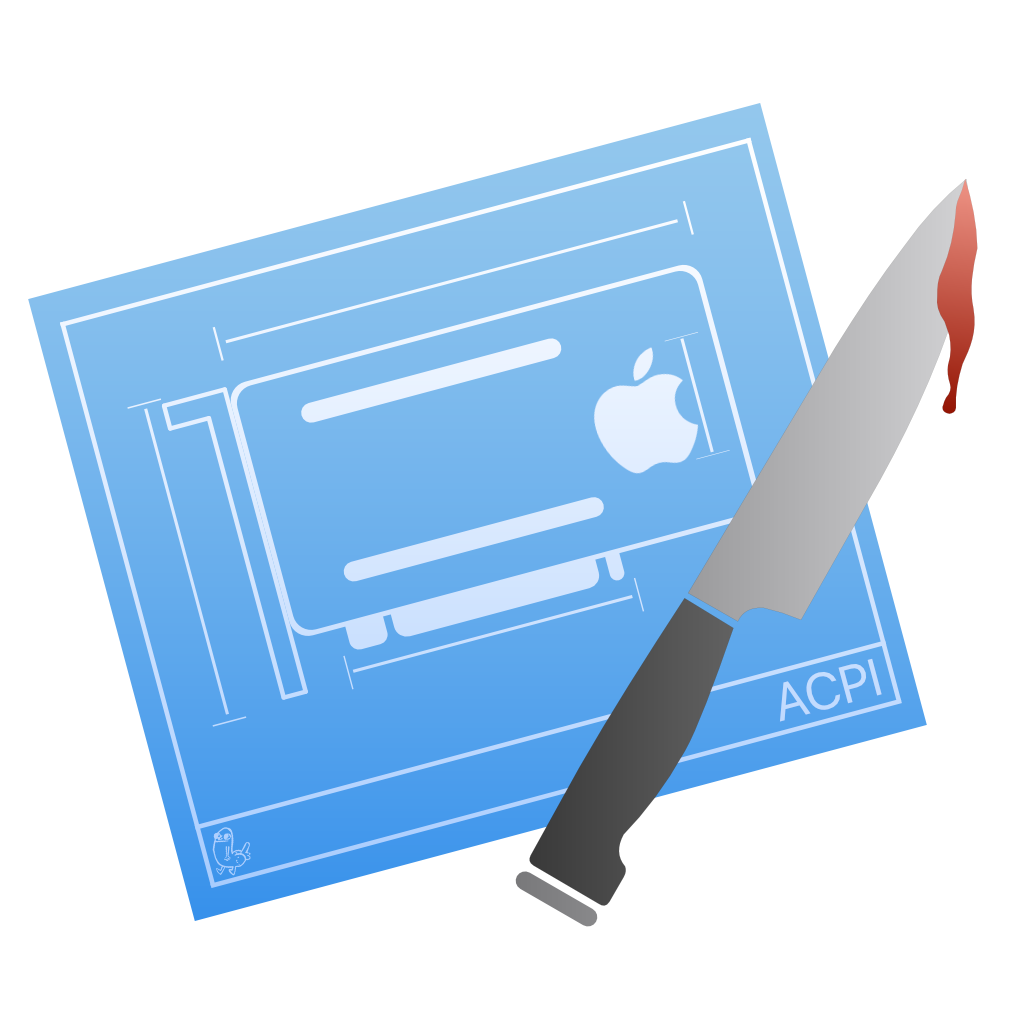# Prebuilt SSDTs
Simply select your hardware type and generation, then download the associated files. Once downloaded, place them in your EFI under EFI/OC/ACPI and head back to config.plist Setup (opens new window)
# Intel Desktop SSDTs
- Penryn, Lynnfield and Clarkdale
- Sandy and Ivy Bridge
- Haswell and Broadwell
- Skylake and Kaby Lake
- Coffee Lake
- Comet Lake
# Desktop Penryn, Lynnfield and Clarkdale
SSDTs required
Once downloaded, place them into your EFI folder under EFI/OC/ACPI and head back to the install guide
In-depth info on the SSDTs
SSDT-EC:
- Used for disabling your real Embedded controller and creating a fake one for macOS to play with
# Desktop Sandy and Ivy Bridge
SSDTs required
- SSDT-EC-DESKTOP (opens new window)
- SSDT-IMEI (opens new window)
- Required for Sandy Bridge CPU with 7 series motherboard
- ie. B75, Q75, Z75, H77, Q77, Z77
- Required Ivy Bridge CPU with 6 series motherboard
- ie. H61, B65, Q65, P67, H67, Q67, Z68
- Required for Sandy Bridge CPU with 7 series motherboard
Once downloaded, place them into your EFI folder under EFI/OC/ACPI and head back to the install guide
In-depth info on the SSDTs
SSDT-EC:
- Used for disabling your real Embedded controller and creating a fake one for macOS to play with
SSDT-IMEI
- Used for creating an IMEI device when one is not present in ACPI\
- Required for Sandy Bridge CPU with 7 series motherboard
- ie. B75, Q75, Z75, H77, Q77, Z77
- Required Ivy Bridge CPU with 6 series motherboard
- ie. H61, B65, Q65, P67, H67, Q67, Z68
- Required for Sandy Bridge CPU with 7 series motherboard
# Desktop Haswell and Broadwell
SSDTs required
Once downloaded, place them into your EFI folder under EFI/OC/ACPI and head back to the install guide
In-depth info on the SSDTs
SSDT-PLUG:
- Used for enabling Apple's XCPM in macOS, allowing for far better CPU power management
SSDT-EC:
- Used for disabling your real Embedded controller and creating a fake one for macOS to play with
# Desktop Skylake and Kaby Lake
SSDTs required
Once downloaded, place them into your EFI folder under EFI/OC/ACPI and head back to the install guide
In-depth info on the SSDTs
SSDT-PLUG:
- Used for enabling Apple's XCPM in macOS, allowing for far better CPU power management
SSDT-EC-USBX:
- Used for disabling your real Embedded controller and creating a fake one for macOS to play with
- USBX portion is used for injection USB power properties missing on Skylake and newer
# Desktop Coffee Lake
SSDTs required
- SSDT-PLUG-DRTNIA (opens new window)
- SSDT-EC-USBX-DESKTOP (opens new window)
- SSDT-AWAC (opens new window)
- SSDT-PMC (opens new window)
Once downloaded, place them into your EFI folder under EFI/OC/ACPI and head back to the install guide
In-depth info on the SSDTs
SSDT-PLUG:
- Used for enabling Apple's XCPM in macOS, allowing for far better CPU power management
SSDT-EC-USBX:
- Used for disabling your real Embedded controller and creating a fake one for macOS to play with
- USBX portion is used for injection USB power properties missing on Skylake and newer
SSDT-AWAC:
- Used to enable the legacy RTC clock in macOS, as the newer AWAC clock is unsupported
SSDT-PMC:
- Used to enable native NVRAM on "true" 300 series motherboards
- ie. B360, B365, H310, H370, Z390
- Note Z370 is not included
# Desktop Comet Lake
SSDTs required
- SSDT-PLUG-DRTNIA (opens new window)
- SSDT-EC-USBX-DESKTOP (opens new window)
- SSDT-AWAC (opens new window)
- SSDT-RHUB (opens new window)
- Specifically for Asus's 400 series motherboards, Gigabyte and others do not need SSDT-RHUB
Once downloaded, place them into your EFI folder under EFI/OC/ACPI and head back to the install guide
In-depth info on the SSDTs
SSDT-PLUG:
- Used for enabling Apple's XCPM in macOS, allowing for far better CPU power management
SSDT-EC-USBX:
- Used for disabling your real Embedded controller and creating a fake one for macOS to play with
- USBX portion is used for injection USB power properties missing on Skylake and newer
SSDT-AWAC:
- Used to enable the legacy RTC clock in macOS, as the newer AWAC clock is unsupported
SSDT-RHUB:
- Used to reset USB controllers on Asus's 400 series motherboards due to poor ACPI implementation from the OEM
- Note Gigabyte, MSI, AsRock, etc do not need this SSDT. Only Asus
# Intel Laptop SSDTs
# Laptop Clarksfield and Arrandale
SSDTs required
Once downloaded, place them into your EFI folder under EFI/OC/ACPI and head back to the install guide
In-depth info on the SSDTs
SSDT-EC:
- Used for disabling your real Embedded controller and creating a fake one for macOS to play with
SSDT-PNLF:
- Used for controlling the backlight on internal displays such as AIOs and laptops
SSDT-XOSI:
- Enables many Windows-only functionality in macOS
- Requires XOSI patch(covered later on)
# Laptop Sandy and Ivy Bridge
SSDTs required
- SSDT-EC-LAPTOP (opens new window)
- SSDT-IMEI (opens new window)
- Required for Sandy Bridge CPU with 7 series motherboard
- ie. B75, Q75, Z75, H77, Q77, Z77
- Required Ivy Bridge CPU with 6 series motherboard
- ie. H61, B65, Q65, P67, H67, Q67, Z68
- Required for Sandy Bridge CPU with 7 series motherboard
- SSDT-PNLF (opens new window)
- SSDT-XOSI (opens new window)
Once downloaded, place them into your EFI folder under EFI/OC/ACPI and head back to the install guide
In-depth info on the SSDTs
SSDT-EC:
- Used for disabling your real Embedded controller and creating a fake one for macOS to play with
SSDT-IMEI
- Used for creating an IMEI device when one is not present in ACPI
- Required for Sandy Bridge CPU with 7 series motherboard
- ie. B75, Q75, Z75, H77, Q77, Z77
- Required Ivy Bridge CPU with 6 series motherboard
- ie. H61, B65, Q65, P67, H67, Q67, Z68
- Required for Sandy Bridge CPU with 7 series motherboard
SSDT-PNLF:
- Used for controlling the backlight on internal displays such as AIOs and laptops
SSDT-XOSI:
- Enables many Windows-only functionality in macOS
- Requires XOSI patch(covered later on)
# Laptop Haswell and Broadwell
SSDTs required
- SSDT-PLUG-DRTNIA (opens new window)
- SSDT-EC-LAPTOP (opens new window)
- SSDT-PNLF (opens new window)
- SSDT-XOSI (opens new window)
Once downloaded, place them into your EFI folder under EFI/OC/ACPI and head back to the install guide
In-depth info on the SSDTs
SSDT-PLUG:
- Used for enabling Apple's XCPM in macOS, allowing for far better CPU power management
SSDT-EC:
- Used for disabling your real Embedded controller and creating a fake one for macOS to play with
SSDT-PNLF:
- Used for controlling the backlight on internal displays such as AIOs and laptops
SSDT-XOSI:
- Enables many Windows-only functionality in macOS
- Requires XOSI patch(covered later on)
# Laptop Skylake and Kaby Lake
SSDTs required
- SSDT-PLUG-DRTNIA (opens new window)
- SSDT-EC-USBX-LAPTOP (opens new window)
- SSDT-PNLF (opens new window)
- SSDT-XOSI (opens new window)
Once downloaded, place them into your EFI folder under EFI/OC/ACPI and head back to the install guide
In-depth info on the SSDTs
SSDT-PLUG:
- Used for enabling Apple's XCPM in macOS, allowing for far better CPU power management
SSDT-EC-USBX:
- Used for disabling your real Embedded controller and creating a fake one for macOS to play with
- USBX portion is used for injection USB power properties missing on Skylake and newer
SSDT-PNLF:
- Used for controlling the backlight on internal displays such as AIOs and laptops
SSDT-XOSI:
- Enables many Windows-only functionality in macOS
- Requires XOSI patch(covered later on)
# Laptop Coffee Lake (8th gen)
SSDTs required
- SSDT-PLUG-DRTNIA (opens new window)
- SSDT-EC-USBX-LAPTOP (opens new window)
- SSDT-AWAC (opens new window)
- SSDT-PNLF (opens new window)
- SSDT-XOSI (opens new window)
Once downloaded, place them into your EFI folder under EFI/OC/ACPI and head back to the install guide
In-depth info on the SSDTs
SSDT-PLUG:
- Used for enabling Apple's XCPM in macOS, allowing for far better CPU power management
SSDT-EC-USBX:
- Used for disabling your real Embedded controller and creating a fake one for macOS to play with
- USBX portion is used for injection USB power properties missing on Skylake and newer
SSDT-AWAC:
- Used to enable the legacy RTC clock in macOS, as the newer AWAC clock is unsupported
SSDT-PNLF:
- Used for controlling the backlight on internal displays such as AIOs and laptops
SSDT-XOSI:
- Enables many Windows-only functionality in macOS
- Requires XOSI patch(covered later on)
# Laptop Coffee and Comet Lake (9th and 10th gen)
SSDTs required
- SSDT-PLUG-DRTNIA (opens new window)
- SSDT-EC-USBX-LAPTOP (opens new window)
- SSDT-AWAC (opens new window)
- SSDT-PMC (opens new window)
- Only for 9th gen laptops, 10th gen can ignore
- SSDT-PNLF (opens new window)
- SSDT-XOSI (opens new window)
Once downloaded, place them into your EFI folder under EFI/OC/ACPI and head back to the install guide
In-depth info on the SSDTs
SSDT-PLUG:
- Used for enabling Apple's XCPM in macOS, allowing for far better CPU power management
SSDT-EC-USBX:
- Used for disabling your real Embedded controller and creating a fake one for macOS to play with
- USBX portion is used for injection USB power properties missing on Skylake and newer
SSDT-AWAC:
- Used to enable the legacy RTC clock in macOS, as the newer AWAC clock is unsupported
SSDT-PMC:
- Used to enable native NVRAM on "true" 300 series motherboards
- Only for 9th gen laptops
SSDT-PNLF:
- Used for controlling the backlight on internal displays such as AIOs and laptops
SSDT-XOSI:
- Enables many Windows-only functionality in macOS
- Requires XOSI patch(covered later on)
# Laptop Ice Lake
SSDTs required
- SSDT-PLUG-DRTNIA (opens new window)
- SSDT-EC-USBX-LAPTOP (opens new window)
- SSDT-AWAC (opens new window)
- SSDT-RHUB (opens new window)
- SSDT-PNLF (opens new window)
- SSDT-XOSI (opens new window)
Once downloaded, place them into your EFI folder under EFI/OC/ACPI and head back to the install guide
In-depth info on the SSDTs
SSDT-PLUG:
- Used for enabling Apple's XCPM in macOS, allowing for far better CPU power management
SSDT-EC-USBX:
- Used for disabling your real Embedded controller and creating a fake one for macOS to play with
- USBX portion is used for injection USB power properties missing on Skylake and newer
SSDT-AWAC:
- Used to enable the legacy RTC clock in macOS, as the newer AWAC clock is unsupported
SSDT-RHUB:
- Used to reset USB controllers on Ice Lake laptops due to poor OEM ACPI implementation
- Mainly seen on Dell laptops
SSDT-PNLF:
- Used for controlling the backlight on internal displays such as AIOs and laptops
SSDT-XOSI:
- Enables many Windows-only functionality in macOS
- Requires XOSI patch(covered later on)
# Intel HEDT SSDTs
# Nehalem and Westmere
SSDTs required
Once downloaded, place them into your EFI folder under EFI/OC/ACPI and head back to the install guide
In-depth info on the SSDTs
SSDT-EC:
- Used for disabling your real Embedded controller and creating a fake one for macOS to play with
# Sandy and Ivy Bridge-E
SSDTs required
Once downloaded, place them into your EFI folder under EFI/OC/ACPI and head back to the install guide
In-depth info on the SSDTs
SSDT-EC:
- Used for disabling your real Embedded controller and creating a fake one for macOS to play with
SSDT-UNC0:
- Used to ensure unused or missing uncore bridges are properly disabled, otherwise kernel panic in IOPCIFamily in macOS Big Sur
# Haswell and Broadwell-E
SSDTs required
- SSDT-PLUG-DRTNIA (opens new window)
- SSDT-EC-USBX-DESKTOP (opens new window)
- SSDT-RTC0-RANGE-HEDT (opens new window)
- SSDT-UNC (opens new window)
Once downloaded, place them into your EFI folder under EFI/OC/ACPI and head back to the install guide
In-depth info on the SSDTs
SSDT-PLUG:
- Used for enabling Apple's XCPM in macOS, allowing for far better CPU power management
SSDT-EC-USBX:
- Used for disabling your real Embedded controller and creating a fake one for macOS to play with
- USBX portion is used for injection USB power properties missing on Skylake and newer
SSDT-RTC0-RANGE-HEDT:
- Used to enable the legacy RTC clock in macOS, as the newer AWAC clock is unsupported
- Added benefit is to resolve early halts in macOS Big Sur's booting due to poor ACPI implementation
SSDT-UNC0:
- Used to ensure unused or missing uncore bridges are properly disabled, otherwise kernel panic in IOPCIFamily in macOS Big Sur
# Skylake and Cascade Lake-X/W
SSDTs required
- SSDT-PLUG-DRTNIA (opens new window)
- SSDT-EC-USBX-DESKTOP (opens new window)
- SSDT-RTC0-RANGE-HEDT (opens new window)
Once downloaded, place them into your EFI folder under EFI/OC/ACPI and head back to the install guide
In-depth info on the SSDTs
SSDT-PLUG:
- Used for enabling Apple's XCPM in macOS, allowing for far better CPU power management
SSDT-EC-USBX:
- Used for disabling your real Embedded controller and creating a fake one for macOS to play with
- USBX portion is used for injection USB power properties missing on Skylake and newer
SSDT-RTC0-RANGE-HEDT:
- Used to enable the legacy RTC clock in macOS, as the newer AWAC clock is unsupported
- Added benefit is to resolve early halts in macOS Big Sur's booting due to poor ACPI implementation
# AMD SSDTs
# AMD Bulldozer/Jaguar
SSDTs required
Once downloaded, place them into your EFI folder under EFI/OC/ACPI and head back to the install guide
In-depth info on the SSDTs
SSDT-EC-USBX:
- Used for disabling your real Embedded controller and creating a fake one for macOS to play with
- USBX portion is used for injection USB power properties missing on Skylake and newer
# AMD Zen
SSDTs required
- SSDT-EC-USBX-DESKTOP (opens new window)
- SSDT-CPUR (opens new window)
- Only required for B550, A520 and newer
- X570 and older DO NOT need SSDT-CPUR
- No threadripper machines need this either
- Only required for B550, A520 and newer
Once downloaded, place them into your EFI folder under EFI/OC/ACPI and head back to the install guide
In-depth info on the SSDTs
SSDT-EC-USBX:
- Used for disabling your real Embedded controller and creating a fake one for macOS to play with
- USBX portion is used for injection USB power properties missing on Skylake and newer
SSDT-CPUR:
- Used for fixing CPU definitions in ACPI, as macOS does not properly support the ACPI used in B550 and newer boards