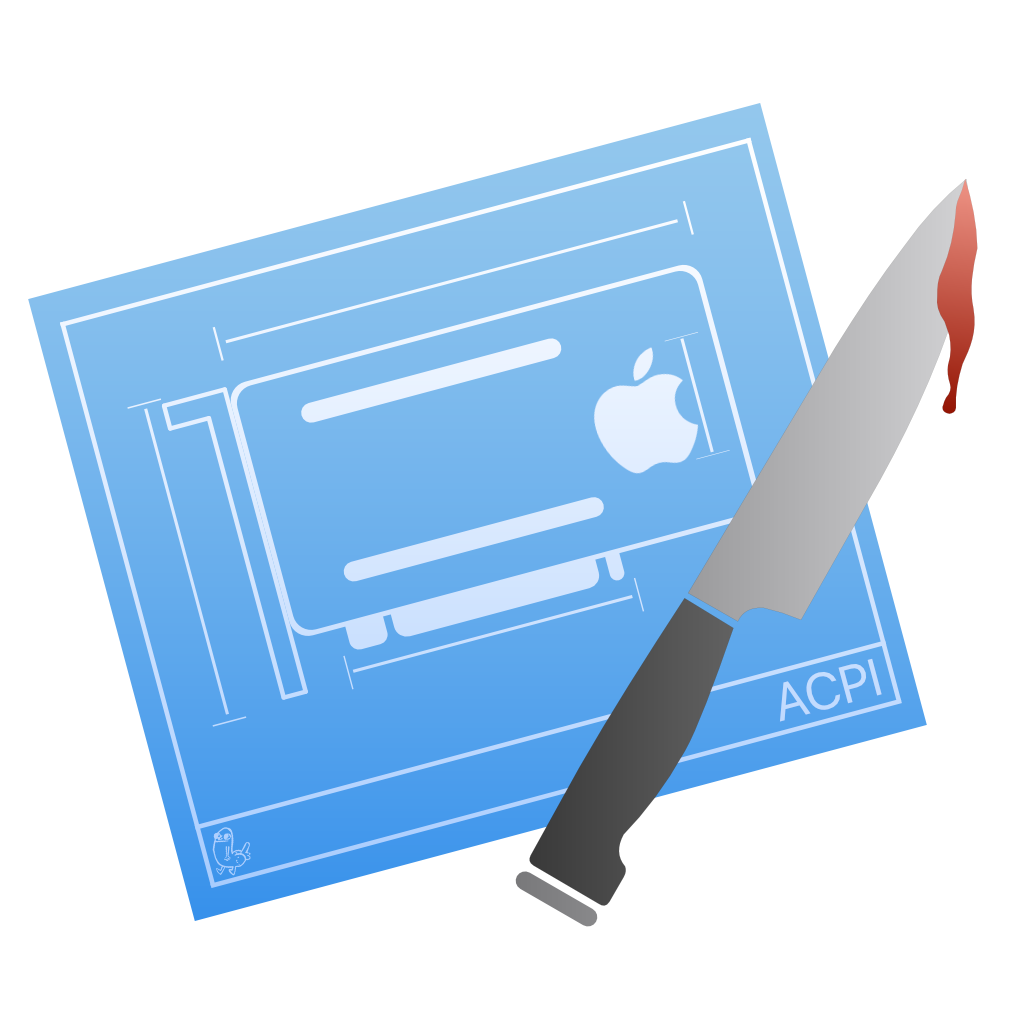# Getting a copy of your DSDT
So to start, we'll need to get a copy of your DSDT from your firmware. The easiest way is grabbing the DSDT.aml SSDTTime dumped for us earlier but here are some other options:
# From Windows
-
- Supports both Windows and Linux for DSDT dumping
8. Dump DSDT - Automatically dump the system DSDT
acpidump.exe (opens new window)
- In command prompt run
path/to/acpidump.exe -b -n DSDT -z, this will dump your DSDT as a .dat file. Rename this to DSDT.aml
- In command prompt run
Do note that all ACPI patches from clover/OpenCore will be applied to the DSDT with the above 2 methods
# From Linux
- SSDTTime (opens new window)
- Supports both Windows and Linux for DSDT dumping
4. Dump DSDT - Automatically dump the system DSDT
- Do note that all ACPI patches from clover/OpenCore will be applied to the DSDT with the above method
# From Clover
For those with Clover installed previously, this is a simple way to get your ACPI tables:
- F4 in Clover Boot menu
- DSDT can be found in
EFI/CLOVER/ACPI/origin, the folder must exist before dumping
- DSDT can be found in
# From OpenCore
With OpenCore, we have 2 options:
# SysReport Quirk
With OpenCore 0.5.9, we have a new quirk called SysReport which will actually dump your DSDT automatically when hitting the boot screen. The main issues are:
- You already need a bootable OpenCore USB to get this dump
- This also requires a DEBUG version of 0.5.9
For the latter, you just need to replace the following files with DEBUG version (opens new window):
- EFI/BOOT/
BOOTx64.efi
- EFI/OC/Bootstrap/
Bootstrap.efi
- EFI/OC/Drivers/
OpenRuntime.efi
- EFI/OC/
OpenCore.efi
For the former, you can actually skip the ACPI section, return to the OpenCore guide (opens new window) and finish making the USB. Once booted to the picker, you can shut off the PC and check your USB:
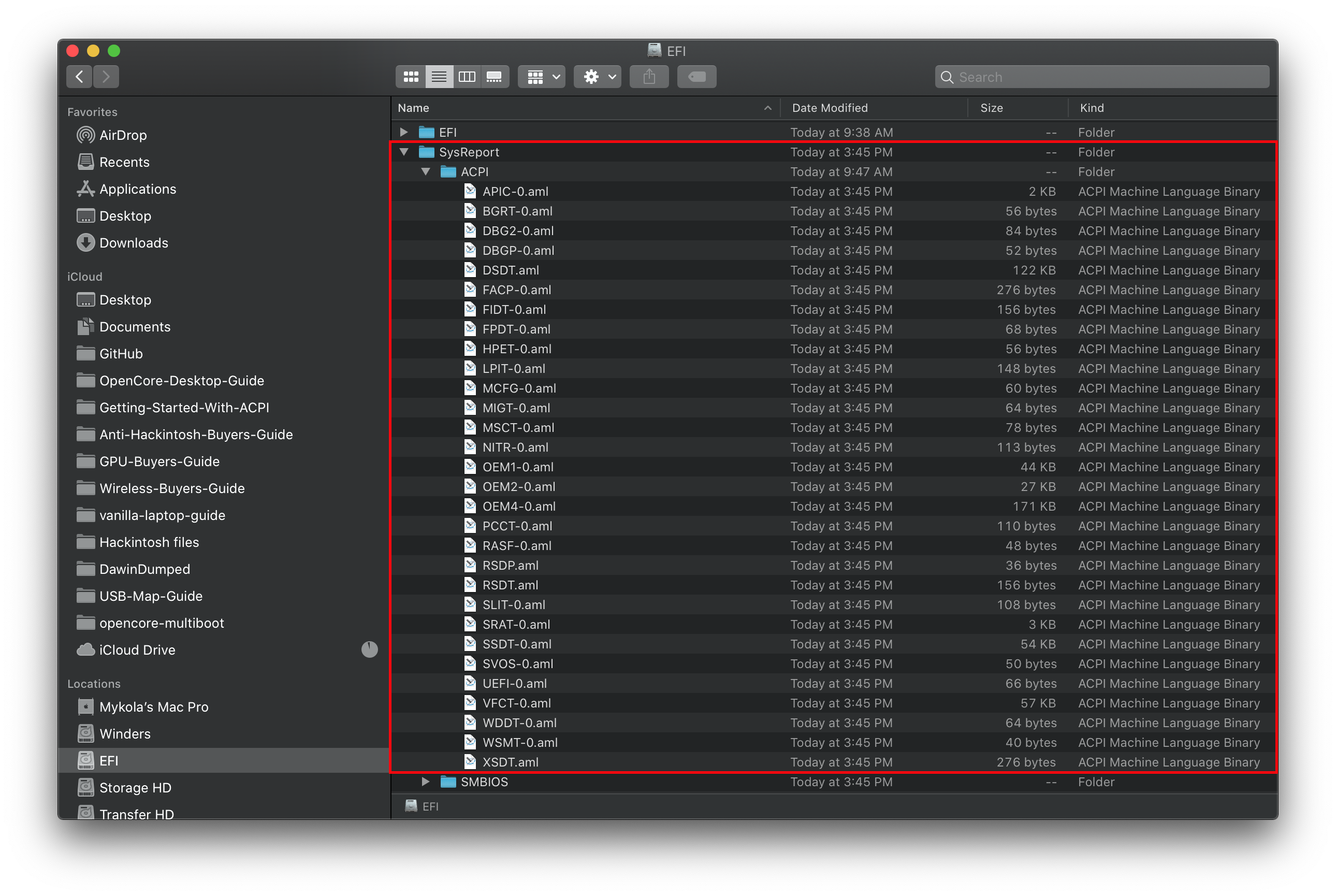
And voila! You have a DSDT! Now you can continue on with making SSDTs
# UEFI Shell
For this, we'll want to grab acpidump.efi (opens new window) and add this to EFI/OC/Tools and in your config under Misc -> Tools with the argument: -b -n DSDT -z and select this option in OpenCore's picker.
If OpenCore is having issues running acpidump.efi from the boot picker, you can call it from the shell with OpenShell (opens new window)(reminder to add to both EFI/OC/Tools and in your config under Misc -> Tools ):
shell> fs0: // replace with proper drive
fs0:\> dir // to verify this is the right directory
Directory of fs0:\
01/01/01 3:30p EFI
fs0:\> cd EFI\OC\Tools
fs0:\EFI\OC\Tools> acpidump.efi -b -n DSDT -z
Once done, you should find your DSDT in the EFI/OC/Tools folder with a .dat extension. Rename this DSDT.dat file to DSDT.aml to help us down the line