# Legacy macOS: Offline Method
This method allows us to download full installers from Apple, however is limited to the following macOS versions:
- Lion (10.7)
- Mountain Lion (10.8)
- Yosemite (10.10)
- El Capitan (10.11)
- Sierra (10.12)
TIP
Mavericks (10.9) is not available with this method. See Legacy macOS: Online Method for this version.
To start, go to one of the following links:
- Mac OS X Lion Installer (opens new window)
- Mac OS X Mountain Lion Installer (opens new window)
- How to get old versions of macOS (opens new window) (for 10.10 - 10.12 installers)
Download your desired version and a .dmg file should be provided, with a .pkg inside.
Depending on what OS you're on, you can install this package, which will provide you with a "Install (macOS version).app" and head to Setting up the installer; however if you receive this error:
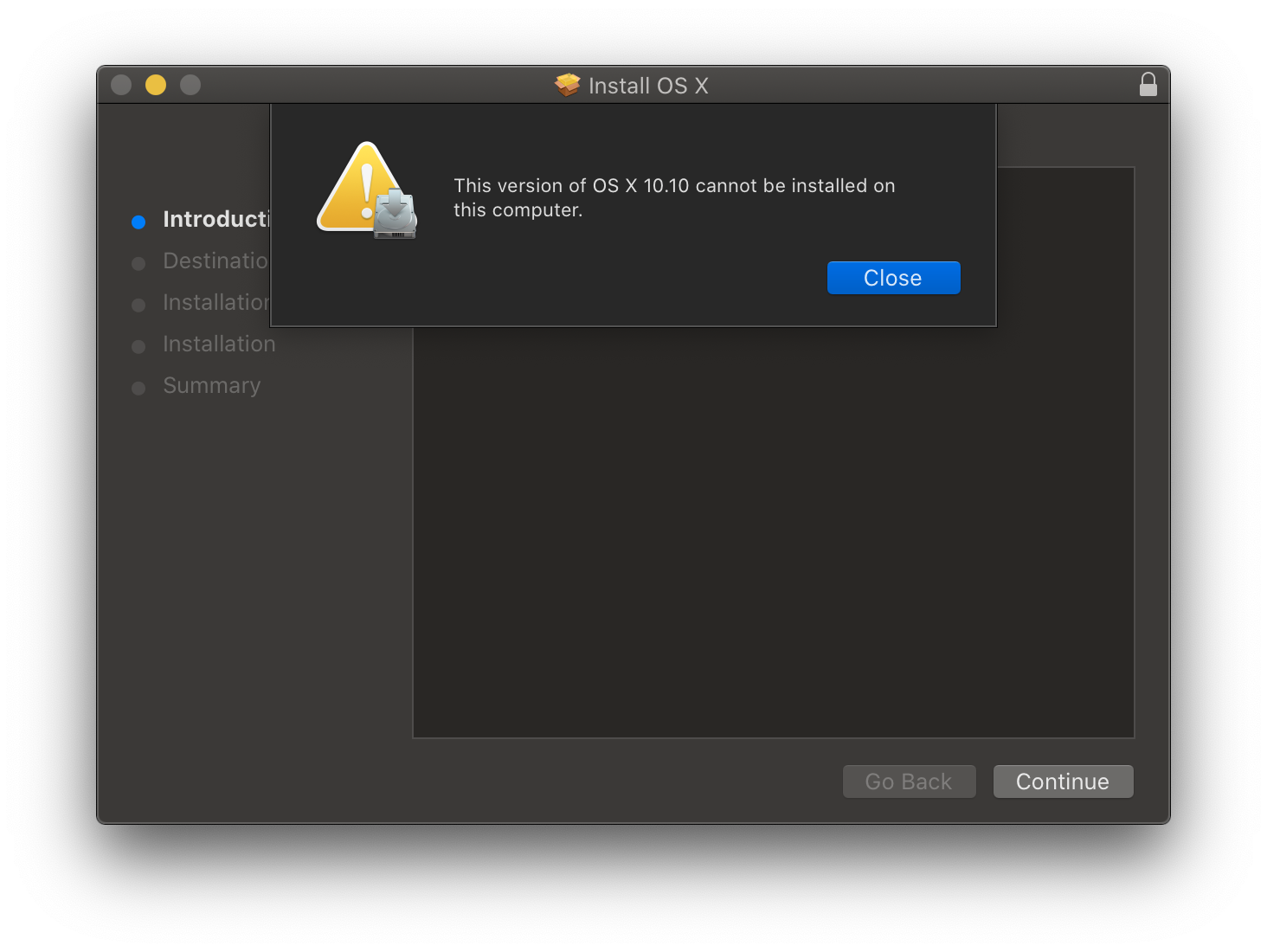
Your SMBIOS is too new to run that version natively (even if you're trying to make a USB for a different computer, it still checks). This means we'll need to manually extract the installer.
# Extracting the Installer
To start, grab the InstallMacOSX/InstallOS.dmg and mount it:
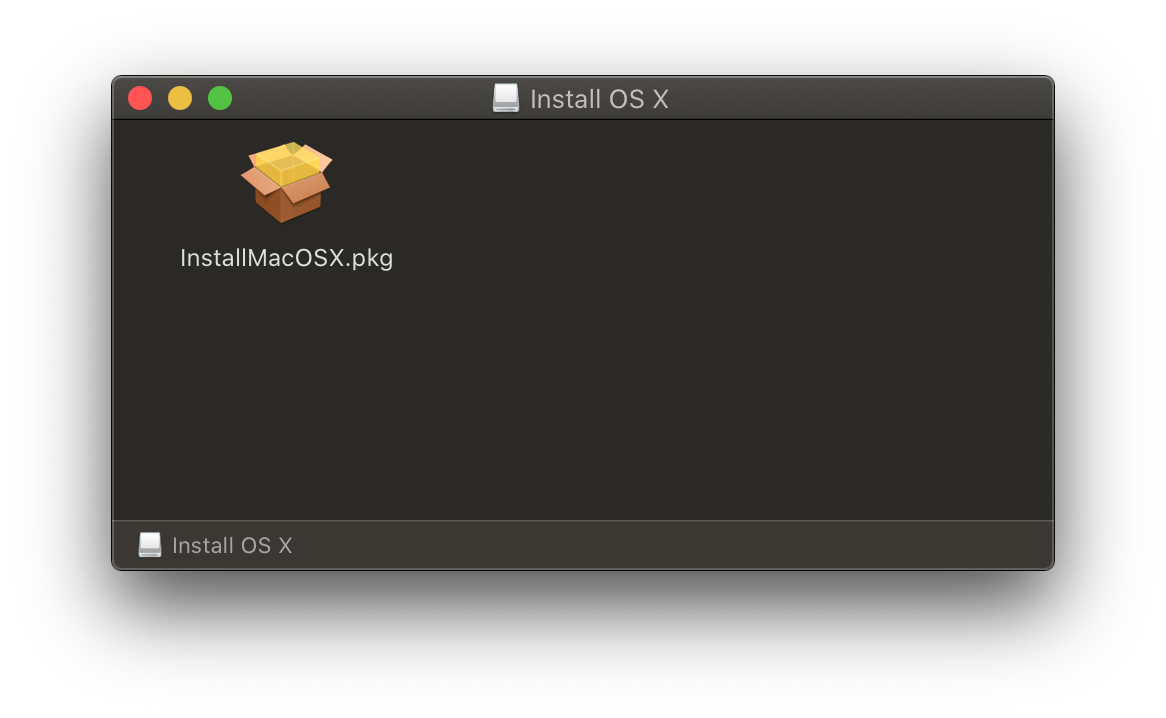
Next, let's open up a Terminal window and extract the package to a folder on our desktop. This may take a while.
- For Lion and Mountain Lion:
cd ~/Desktop
pkgutil --expand-full "/Volumes/Install Mac OS X/InstallMacOSX.pkg" OSInstaller
- For Yosemite and El Capitan:
cd ~/Desktop
pkgutil --expand-full "/Volumes/Install OS X/InstallMacOSX.pkg" OSInstaller
- For Sierra:
cd ~/Desktop
pkgutil --expand-full "/Volumes/Install macOS/InstallOS.pkg" OSInstaller
Next, run the following (one at a time):
- Lion:
cd OSInstaller/InstallMacOSX.pkg
mv InstallESD.dmg "Payload/Install Mac OS X Lion.app/Contents/SharedSupport/"
mv "Payload/Install Mac OS X Lion.app" /Applications
- Mountain Lion:
cd OSInstaller/InstallMacOSX.pkg
mv InstallESD.dmg "Payload/Install OS X Mountain Lion.app/Contents/SharedSupport/"
mv "Payload/Install OS X Mountain Lion.app" /Applications
- Yosemite:
cd OSInstaller/InstallMacOSX.pkg
mv InstallESD.dmg "Payload/Install OS X Yosemite.app/Contents/SharedSupport/"
mv "Payload/Install OS X Yosemite.app" /Applications
- El Capitan:
cd OSInstaller/InstallMacOSX.pkg
mv InstallESD.dmg "Payload/Install OS X El Capitan.app/Contents/SharedSupport/"
mv "Payload/Install OS X El Capitan.app" /Applications
- Sierra:
cd OSInstaller/InstallOS.pkg
mv InstallESD.dmg "Payload/Install macOS Sierra.app/Contents/SharedSupport/"
mv "Payload/Install macOS Sierra.app" /Applications
