# Desktop Comet Lake
| Support | Version |
|---|---|
| Initial macOS Support | macOS 10.15, Catalina |
# Starting Point
So making a config.plist may seem hard, it's not. It just takes some time but this guide will tell you how to configure everything, you won't be left in the cold. This also means if you have issues, review your config settings to make sure they're correct. Main things to note with OpenCore:
- All properties must be defined, there are no default OpenCore will fall back on so do not delete sections unless told explicitly so. If the guide doesn't mention the option, leave it at default.
- The Sample.plist cannot be used As-Is, you must configure it to your system
- DO NOT USE CONFIGURATORS, these rarely respect OpenCore's configuration and even some like Mackie's will add Clover properties and corrupt plists!
Now with all that, a quick reminder of the tools we need
- ProperTree (opens new window)
- Universal plist editor
- GenSMBIOS (opens new window)
- For generating our SMBIOS data
- Sample/config.plist (opens new window)
- See previous section on how to obtain: config.plist Setup
WARNING
Read this guide more than once before setting up OpenCore and make sure you have it set up correctly. Do note that images will not always be the most up-to-date so please read the text below them, if nothing's mentioned then leave as default.
# ACPI
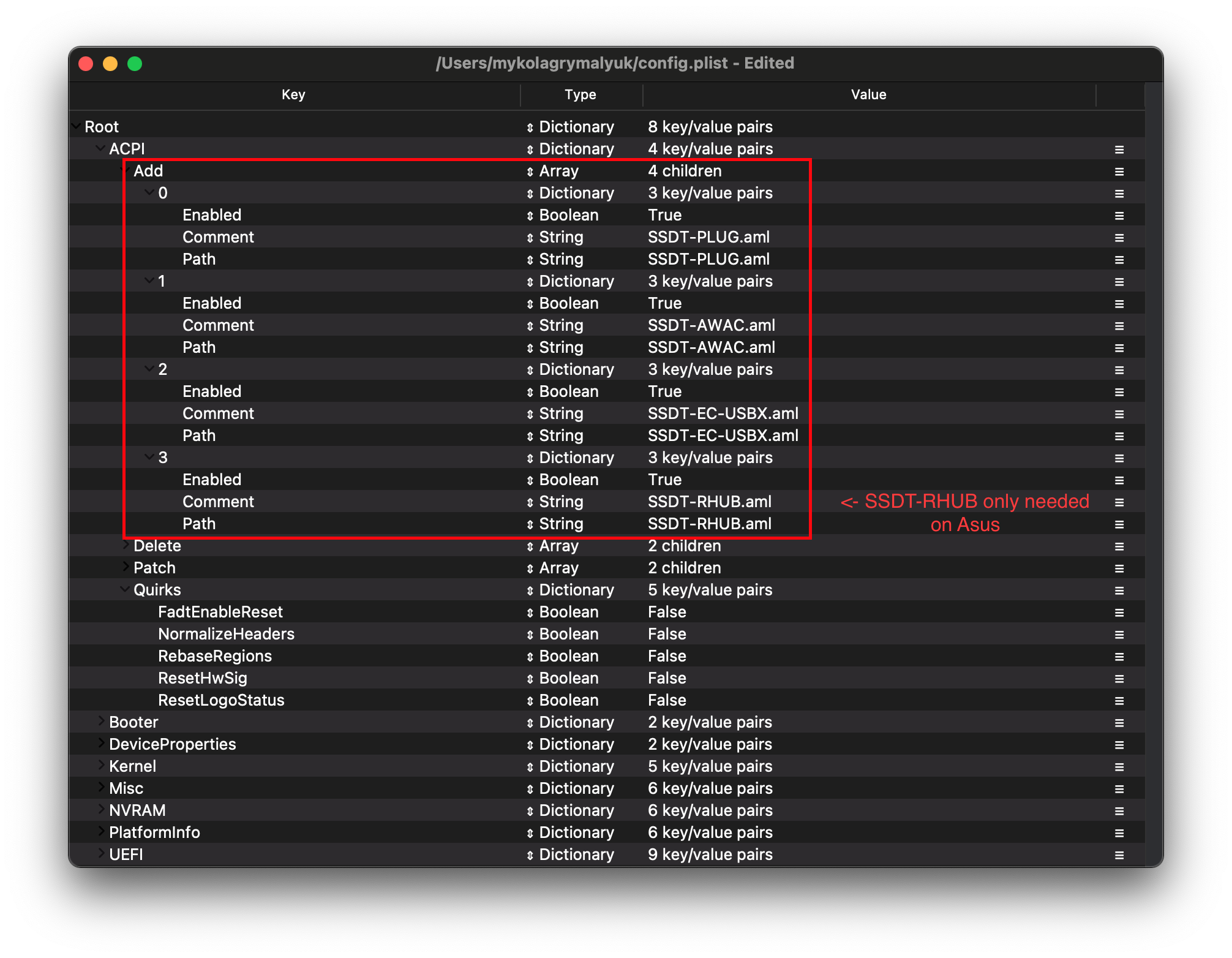
# Add
Info
This is where you'll add SSDTs for your system, these are very important to booting macOS and have many uses like USB maps (opens new window), disabling unsupported GPUs and such. And with our system, it's even required to boot. Guide on making them found here: Getting started with ACPI (opens new window)
For us we'll need a couple of SSDTs to bring back functionality that Clover provided:
| Required SSDTs | Description |
|---|---|
| SSDT-PLUG (opens new window) | Allows for native CPU power management on Haswell and newer, see Getting Started With ACPI Guide (opens new window) for more details. |
| SSDT-EC-USBX (opens new window) | Fixes both the embedded controller and USB power, see Getting Started With ACPI Guide (opens new window) for more details. |
| SSDT-AWAC (opens new window) | This is the 300 series RTC patch (opens new window), required for all B460 and Z490 boards which prevent systems from booting macOS. The alternative is SSDT-RTC0 (opens new window) for when AWAC SSDT is incompatible due to missing the Legacy RTC clock, to check whether you need it and which to use please see Getting started with ACPI (opens new window) page. |
| SSDT-RHUB (opens new window) | Needed to fix Root-device errors on Asus and potentially MSI boards. Gigabyte and AsRock motherboards do not need this SSDT |
Note that you should not add your generated DSDT.aml here, it is already in your firmware. So if present, remove the entry for it in your config.plist and under EFI/OC/ACPI.
For those wanting a deeper dive into dumping your DSDT, how to make these SSDTs, and compiling them, please see the Getting started with ACPI (opens new window) page. Compiled SSDTs have a .aml extension(Assembled) and will go into the EFI/OC/ACPI folder and must be specified in your config under ACPI -> Add as well.
# Delete
This blocks certain ACPI tables from loading, for us we can ignore this.
# Patch
This section allows us to dynamically modify parts of the ACPI (DSDT, SSDT, etc.) via OpenCore. For us, our patches are handled by our SSDTs. This is a much cleaner solution as this will allow us to boot Windows and other OSes with OpenCore
# Quirks
Settings relating to ACPI, leave everything here as default as we have no use for these quirks.
# Booter
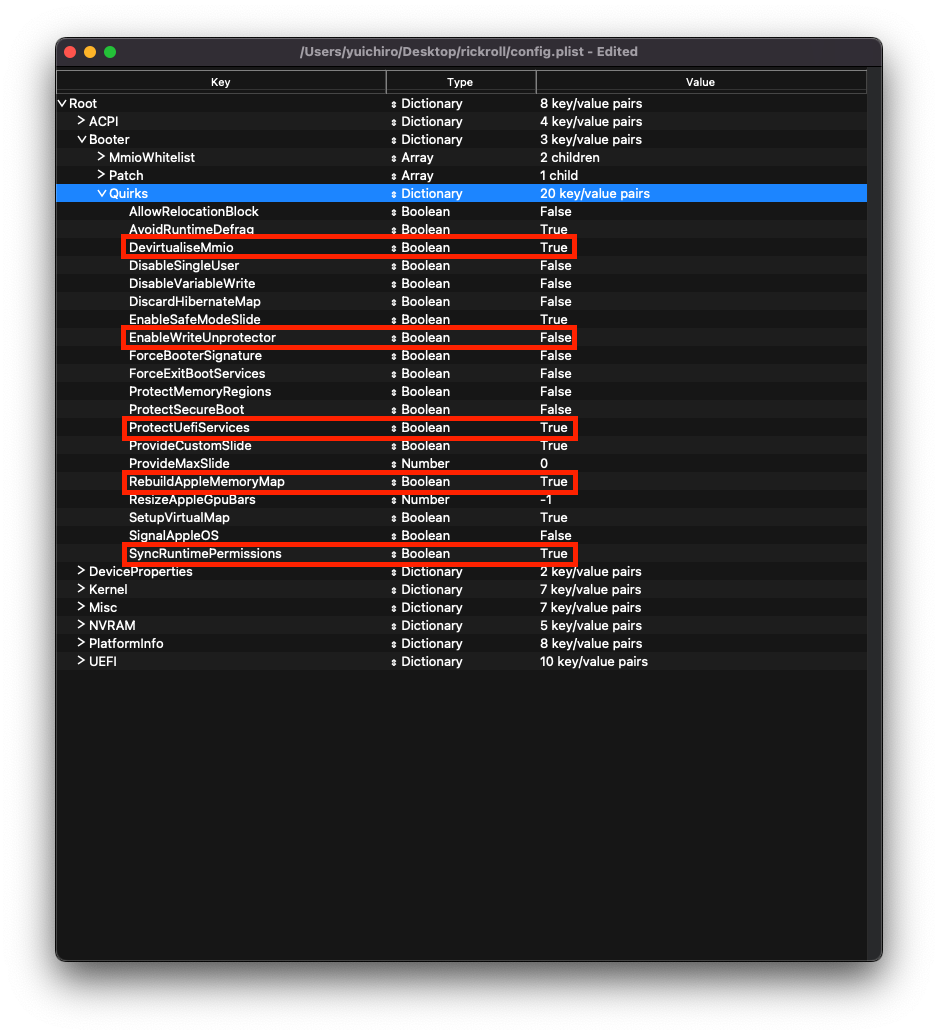
This section is dedicated to quirks relating to boot.efi patching with OpenRuntime, the replacement for AptioMemoryFix.efi
# MmioWhitelist
This section is allowing devices to be passthrough to macOS that are generally ignored, for us we can ignore this section.
# Quirks
Info
Settings relating to boot.efi patching and firmware fixes, for us, we need to change the following:
| Quirk | Enabled | Comment |
|---|---|---|
| DevirtualiseMmio | YES | |
| EnableWriteUnprotector | NO | |
| ProtectUefiServices | YES | |
| RebuildAppleMemoryMap | YES | |
| ResizeAppleGpuBars | -1 | If your firmware supports increasing GPU Bar sizes (ie Resizable BAR Support), set this to 0 |
| SetupVirtualMap | NO | |
| SyncRuntimePermissions | YES |
More in-depth Info
- AvoidRuntimeDefrag: YES
- Fixes UEFI runtime services like date, time, NVRAM, power control, etc.
- DevirtualiseMmio: YES
- Reduces Stolen Memory Footprint, expands options for
slide=Nvalues and very helpful with fixing Memory Allocation issues , requiresProtectUefiServicesas well for Z490.
- Reduces Stolen Memory Footprint, expands options for
- EnableSafeModeSlide: YES
- Enables slide variables to be used in safe mode.
- EnableWriteUnprotector: NO
- This quirk and RebuildAppleMemoryMap can commonly conflict, recommended to enable the latter on newer platforms and disable this entry.
- However, due to issues with OEMs not using the latest EDKII builds you may find that the above combo will result in early boot failures. This is due to missing the
MEMORY_ATTRIBUTE_TABLEand such we recommend disabling RebuildAppleMemoryMap and enabling EnableWriteUnprotector. More info on this is covered in the troubleshooting section.
- ProtectUefiServices: YES
- Protects UEFI services from being overridden by the firmware, required for Z490.
- ProvideCustomSlide: YES
- Used for Slide variable calculation. However the necessity of this quirk is determined by
OCABC: Only N/256 slide values are usable!message in the debug log. If the messageOCABC: All slides are usable! You can disable ProvideCustomSlide!is present in your log, you can disableProvideCustomSlide.
- Used for Slide variable calculation. However the necessity of this quirk is determined by
- RebuildAppleMemoryMap: YES
- Generates Memory Map compatible with macOS, can break on some laptop OEM firmwares so if you receive early boot failures disable this.
- ResizeAppleGpuBars: -1
- Will reduce the size of GPU PCI Bars if set to
0when booting macOS, set to-1to disable - Setting other PCI Bar values is possible with this quirk, though can cause instabilities
- This quirk being set to zero is only necessary if Resizable BAR Support is enabled in your firmware.
- Will reduce the size of GPU PCI Bars if set to
- SetupVirtualMap: NO
- Fixes SetVirtualAddresses calls to virtual addresses, however broken due to Comet Lake's memory protections. ASUS, Gigabyte and AsRock boards will not boot with this on.
- SyncRuntimePermissions: YES
- Fixes alignment with MAT tables and required to boot Windows and Linux with MAT tables, also recommended for macOS. Mainly relevant for RebuildAppleMemoryMap users.
# DeviceProperties
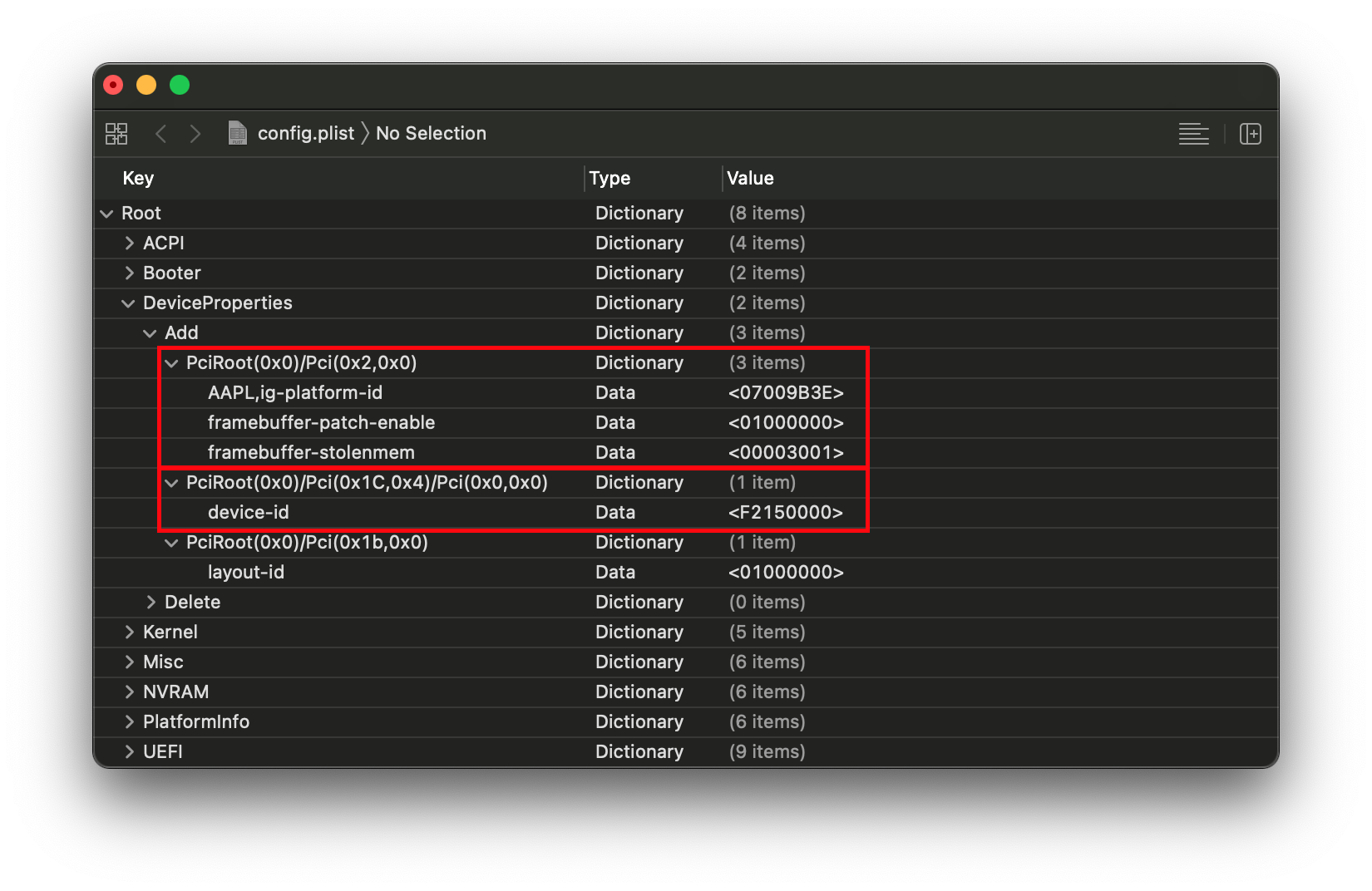
# Add
Sets device properties from a map.
PciRoot(0x0)/Pci(0x2,0x0)
This section is set up via WhateverGreen's Framebuffer Patching Guide (opens new window) and is used for setting important iGPU properties. If you have a -F series CPU, you can ignore this section as you do not have an iGPU.
The config.plist doesn't already have a section for this so you will have to create it manually.
AAPL,ig-platform-id is what macOS uses to determine how the iGPU drivers interact with our system, and two values choose between are as follows:
| AAPL,ig-platform-id | Comment |
|---|---|
07009B3E | Used when the Desktop iGPU is used to drive a display |
00009B3E | Alternative to 07009B3E if it doesn't work |
0300C89B | Used when the Desktop iGPU is only used for computing tasks and doesn't drive a display |
- Note: With macOS 10.15.5 and newer, there seems to be a lot of issues with black screen using
07009B3E, if you get similar issues try swapping to00009B3E
We also add 2 more properties, framebuffer-patch-enable and framebuffer-stolenmem. The first enables patching via WhateverGreen.kext, and the second sets the min stolen memory to 19MB. This is usually unnecessary, as this can be configured in BIOS(64MB recommended) but required when not available.
- Note: Headless framebuffers(where the dGPU is the display out) do not need
framebuffer-patch-enableandframebuffer-stolenmem
| Key | Type | Value |
|---|---|---|
| AAPL,ig-platform-id | Data | 07009B3E |
| framebuffer-patch-enable | Data | 01000000 |
| framebuffer-stolenmem | Data | 00003001 |
(This is an example for a desktop UHD 630 without a dGPU and no BIOS options for iGPU memory)
PciRoot(0x0)/Pci(0x1C,0x1)/Pci(0x0,0x0)
This entry relates to Intel's I225-V 2.5GBe controller found on higher end Comet Lake boards, what we'll be doing here is tricking Apple's I225LM driver into supporting our I225-V network controller:
| Key | Type | Value |
|---|---|---|
| device-id | Data | F2150000 |
- Note: If your board didn't ship with the Intel I225 NIC, there's no reason to add this entry.
- Note 2: If you get a kernel panic on the AppleIntelI210Ethernet kext, your Ethernet's path is likely
PciRoot(0x0)/Pci(0x1C,0x4)/Pci(0x0,0x0)
PciRoot(0x0)/Pci(0x1b,0x0)
layout-id
- Applies AppleALC audio injection, you'll need to do your own research on which codec your motherboard has and match it with AppleALC's layout. AppleALC Supported Codecs (opens new window).
- You can delete this property outright as it's unused for us at this time
For us, we'll be using the boot-arg alcid=xxx instead to accomplish this. alcid will override all other layout-IDs present. More info on this is covered in the Post-Install Page (opens new window)
# Delete
Removes device properties from the map, for us we can ignore this
# Kernel
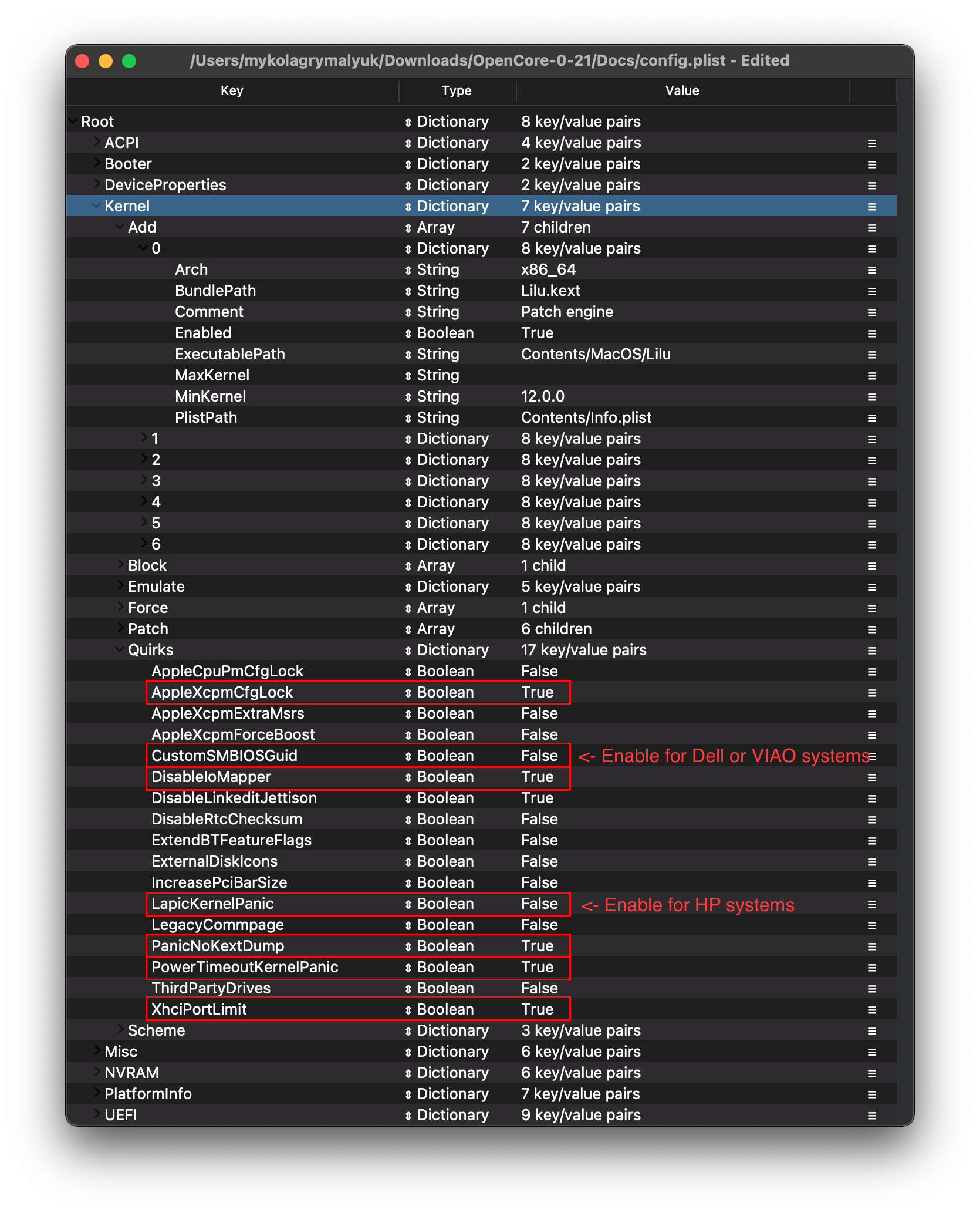
# Add
Here's where we specify which kexts to load, in what specific order to load, and what architectures each kext is meant for. By default we recommend leaving what ProperTree has done, however for 32-bit CPUs please see below:
More in-depth Info
The main thing you need to keep in mind is:
- Load order
- Remember that any plugins should load after its dependencies
- This means kexts like Lilu must come before VirtualSMC, AppleALC, WhateverGreen, etc
A reminder that ProperTree (opens new window) users can run Cmd/Ctrl + Shift + R to add all their kexts in the correct order without manually typing each kext out.
- Arch
- Architectures supported by this kext
- Currently supported values are
Any,i386(32-bit), andx86_64(64-bit)
- BundlePath
- Name of the kext
- ex:
Lilu.kext
- Enabled
- Self-explanatory, either enables or disables the kext
- ExecutablePath
- Path to the actual executable is hidden within the kext, you can see what path your kext has by right-clicking and selecting
Show Package Contents. Generally, they'll beContents/MacOS/Kextbut some have kexts hidden within underPluginfolder. Do note that plist only kexts do not need this filled in. - ex:
Contents/MacOS/Lilu
- Path to the actual executable is hidden within the kext, you can see what path your kext has by right-clicking and selecting
- MinKernel
- Lowest kernel version your kext will be injected into, see below table for possible values
- ex.
12.00.00for OS X 10.8
- MaxKernel
- Highest kernel version your kext will be injected into, see below table for possible values
- ex.
11.99.99for OS X 10.7
- PlistPath
- Path to the
info.plisthidden within the kext - ex:
Contents/Info.plist
- Path to the
Kernel Support Table
| OS X Version | MinKernel | MaxKernel |
|---|---|---|
| 10.4 | 8.0.0 | 8.99.99 |
| 10.5 | 9.0.0 | 9.99.99 |
| 10.6 | 10.0.0 | 10.99.99 |
| 10.7 | 11.0.0 | 11.99.99 |
| 10.8 | 12.0.0 | 12.99.99 |
| 10.9 | 13.0.0 | 13.99.99 |
| 10.10 | 14.0.0 | 14.99.99 |
| 10.11 | 15.0.0 | 15.99.99 |
| 10.12 | 16.0.0 | 16.99.99 |
| 10.13 | 17.0.0 | 17.99.99 |
| 10.14 | 18.0.0 | 18.99.99 |
| 10.15 | 19.0.0 | 19.99.99 |
| 11 | 20.0.0 | 20.99.99 |
| 12 | 21.0.0 | 21.99.99 |
| 13 | 22.0.0 | 22.99.99 |
| 14 | 23.0.0 | 23.99.99 |
| 15 | 24.0.0 | 24.99.99 |
# Emulate
Needed for spoofing unsupported CPUs, thankfully in 10.15.5+ Comet Lake S support was added so no need to spoof here. For those running High Sierra or Mojave, you will need the below to spoof to a supported CPU model(due to stability issues, this guide will not go over such CPUID spoofs)
# Force
Used for loading kexts off system volume, only relevant for older operating systems where certain kexts are not present in the cache(ie. IONetworkingFamily in 10.6).
For us, we can ignore.
# Block
Blocks certain kexts from loading. Not relevant for us.
# Patch
Patches both the kernel and kexts.
Fixing I225-V controllers
This entry relates to Intel's I225-V 2.5GBe controller found on higher end Comet Lake boards, what we'll be doing here is tricking Apple's I225LM driver into supporting our I225-V network controller. However, this is only needed on Catalina and Big Sur, up to 11.3.
| Key | Type | Value |
|---|---|---|
| Base | String | __Z18e1000_set_mac_typeP8e1000_hw |
| Comment | String | I225-V patch |
| Count | Number | 1 |
| Enabled | Boolean | True |
| Find | Data | F2150000 |
| Identifier | String | com.apple.driver.AppleIntelI210Ethernet |
| MinKernel | String | 19.0.0 |
| MaxKernel | String | 20.4.0 |
| Replace | Data | F3150000 |
- Note 1: If your board didn't ship with the Intel I225 NIC, there's no reason to add this entry.
- Note 2: Leave all other keys at their default values
# Quirks
Info
Settings relating to the kernel, for us we'll be changing the following:
| Quirk | Enabled | Comment |
|---|---|---|
| AppleXcpmCfgLock | YES | Not needed if CFG-Lock is disabled in the BIOS |
| DisableIoMapper | YES | Not needed if VT-D is disabled in the BIOS |
| LapicKernelPanic | NO | HP Machines will require this quirk |
| PanicNoKextDump | YES | |
| PowerTimeoutKernelPanic | YES | |
| XhciPortLimit | YES | Disable if running macOS 11.3+ |
More in-depth Info
- AppleCpuPmCfgLock: NO
- Only needed when CFG-Lock can't be disabled in BIOS
- Only applicable for Ivy Bridge and older
- Note: Broadwell and older require this when running 10.10 or older
- AppleXcpmCfgLock: YES
- Only needed when CFG-Lock can't be disabled in BIOS
- Only applicable for Haswell and newer
- Note: Ivy Bridge-E is also included as it's XCPM capable
- CustomSMBIOSGuid: NO
- Performs GUID patching for UpdateSMBIOSMode set to
Custom. Usually relevant for Dell laptops - Enabling this quirk with UpdateSMBIOSMode Custom mode can also disable SMBIOS injection into "non-Apple" OSes however we do not endorse this method as it breaks Bootcamp compatibility. Use at your own risk
- Performs GUID patching for UpdateSMBIOSMode set to
- DisableIoMapper: YES
- Needed to get around VT-D if either unable to disable in BIOS or needed for other operating systems, much better alternative to
dart=0as SIP can stay on in Catalina
- Needed to get around VT-D if either unable to disable in BIOS or needed for other operating systems, much better alternative to
- DisableIoMapperMapping: NO
- Needed if you are experiencing issues with Wi-Fi/Ethernet/Thunderbolt with VT-D enabled and more than 16GB of memory installed. This quirk requires a patched DMAR table (opens new window) with Reserved Memory Regions removed
- We recommend disabling VT-D, so we don't need this enabled
- Not needed for 13.2.1 and lower
- DisableLinkeditJettison: YES
- Allows Lilu and others to have more reliable performance without
keepsyms=1
- Allows Lilu and others to have more reliable performance without
- DisableRtcChecksum: NO
- Prevents AppleRTC from writing to primary checksum (0x58-0x59), required for users who either receive BIOS reset or are sent into Safe mode after reboot/shutdown
- ExtendBTFeatureFlags: NO
- Helpful for those having continuity issues with non-Apple/non-Fenvi cards
- LapicKernelPanic: NO
- Disables kernel panic on AP core lapic interrupt, generally needed for HP systems. Clover equivalent is
Kernel LAPIC
- Disables kernel panic on AP core lapic interrupt, generally needed for HP systems. Clover equivalent is
- LegacyCommpage: NO
- Resolves SSSE3 requirement for 64 Bit CPUs in macOS, mainly relevant for 64-Bit Pentium 4 CPUs(ie. Prescott)
- PanicNoKextDump: YES
- Allows for reading kernel panics logs when kernel panics occur
- PowerTimeoutKernelPanic: YES
- Helps fix kernel panics relating to power changes with Apple drivers in macOS Catalina, most notably with digital audio.
- SetApfsTrimTimeout:
-1- Sets trim timeout in microseconds for APFS filesystems on SSDs, only applicable for macOS 10.14 and newer with problematic SSDs.
- XhciPortLimit: YES
- This is actually the 15 port limit patch, don't rely on it as it's not a guaranteed solution for fixing USB. Please create a USB map (opens new window) when possible.
- With macOS 11.3+, XhciPortLimit may not function as intended. (opens new window) We recommend users either disable this quirk and map before upgrading or map from Windows (opens new window). You may also install macOS 11.2.3 or older.
# Scheme
Settings related to legacy booting(ie. 10.4-10.6), for majority you can skip however for those planning to boot legacy OSes you can see below:
More in-depth Info
FuzzyMatch: True
- Used for ignoring checksums with kernelcache, instead opting for the latest cache available. Can help improve boot performance on many machines in 10.6
KernelArch: x86_64
- Set the kernel's arch type, you can choose between
Auto,i386(32-bit), andx86_64(64-bit). - If you're booting older OSes which require a 32-bit kernel(ie. 10.4 and 10.5) we recommend to set this to
Autoand let macOS decide based on your SMBIOS. See below table for supported values:- 10.4-10.5 —
x86_64,i386ori386-user32i386-user32refers 32-bit userspace, so 32-bit CPUs must use this(or CPUs missing SSSE3)x86_64will still have a 32-bit kernelspace however will ensure 64-bit userspace in 10.4/5
- 10.6 —
i386,i386-user32, orx86_64 - 10.7 —
i386orx86_64 - 10.8 or newer —
x86_64
- 10.4-10.5 —
- Set the kernel's arch type, you can choose between
KernelCache: Auto
- Set kernel cache type, mainly useful for debugging and so we recommend
Autofor best support
- Set kernel cache type, mainly useful for debugging and so we recommend
# Misc
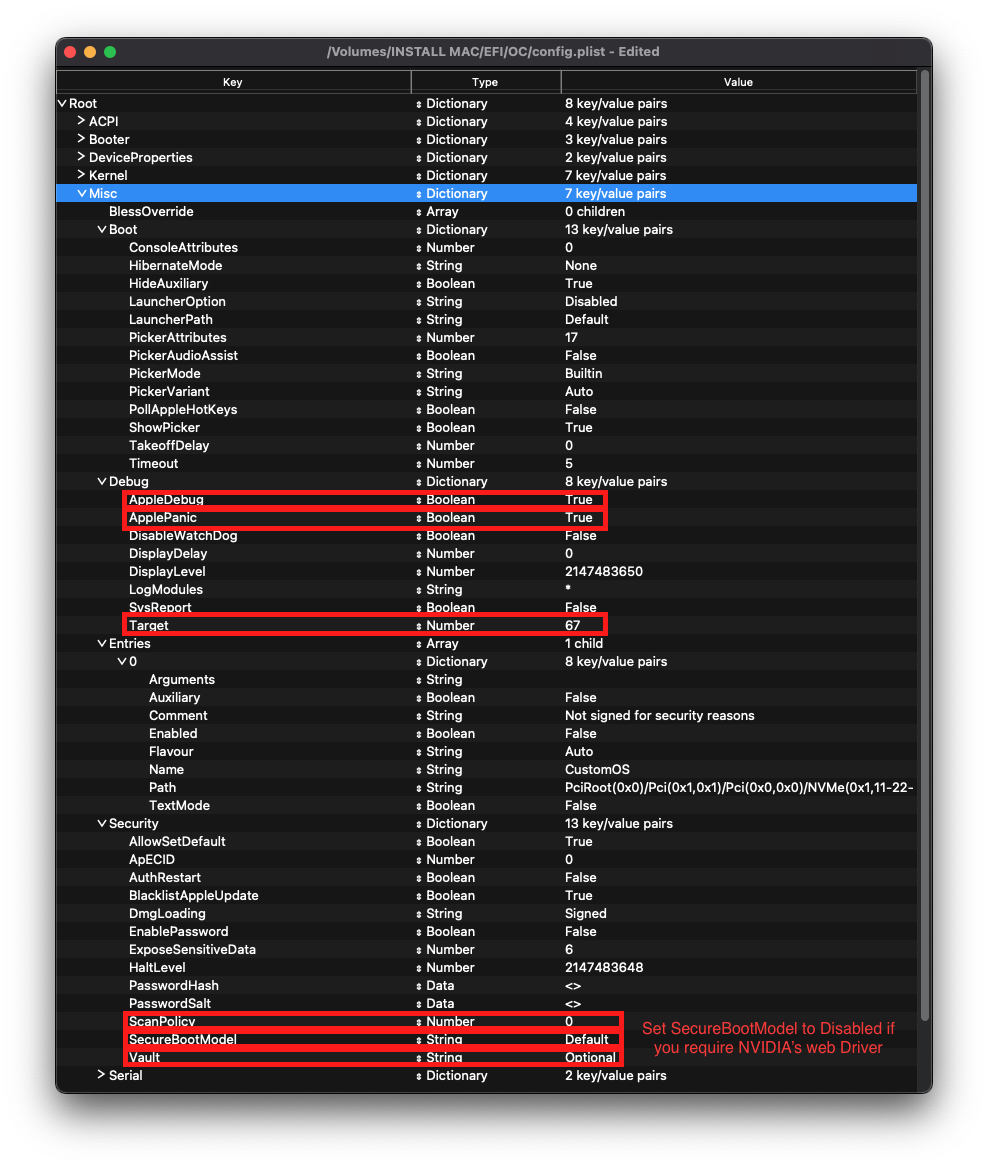
# Boot
Info
| Quirk | Enabled | Comment |
|---|---|---|
| HideAuxiliary | YES | Press space to show macOS recovery and other auxiliary entries |
More in-depth Info
- HideAuxiliary: YES
- This option will hide supplementary entries, such as macOS recovery and tools, in the picker. Hiding auxiliary entries may increase boot performance on multi-disk systems. You can press space at the picker to show these entries
# Debug
Info
Helpful for debugging OpenCore boot issues(We'll be changing everything but DisplayDelay):
| Quirk | Enabled |
|---|---|
| AppleDebug | YES |
| ApplePanic | YES |
| DisableWatchDog | YES |
| Target | 67 |
More in-depth Info
- AppleDebug: YES
- Enables boot.efi logging, useful for debugging. Note this is only supported on 10.15.4 and newer
- ApplePanic: YES
- Attempts to log kernel panics to disk
- DisableWatchDog: YES
- Disables the UEFI watchdog, can help with early boot issues
- DisplayLevel:
2147483650- Shows even more debug information, requires debug version of OpenCore
- SysReport: NO
- Helpful for debugging such as dumping ACPI tables
- Note that this is limited to DEBUG versions of OpenCore
- Target:
67- Shows more debug information, requires debug version of OpenCore
These values are based of those calculated in OpenCore debugging
# Security
Info
Security is pretty self-explanatory, do not skip. We'll be changing the following:
| Quirk | Enabled | Comment |
|---|---|---|
| AllowSetDefault | YES | |
| BlacklistAppleUpdate | YES | |
| ScanPolicy | 0 | |
| SecureBootModel | Default | Leave this as Default for OpenCore to automatically set the correct value corresponding to your SMBIOS. The next page goes into more detail about this setting. |
| Vault | Optional | This is a word, it is not optional to omit this setting. You will regret it if you don't set it to Optional, note that it is case-sensitive |
More in-depth Info
AllowSetDefault: YES
- Allow
CTRL+EnterandCTRL+Indexto set default boot device in the picker
- Allow
ApECID: 0
- Used for netting personalized secure-boot identifiers, currently this quirk is unreliable due to a bug in the macOS installer so we highly encourage you to leave this as default.
AuthRestart: NO
- Enables Authenticated restart for FileVault 2 so password is not required on reboot. Can be considered a security risk so optional
BlacklistAppleUpdate: YES
- Used for blocking firmware updates, used as extra level of protection as macOS Big Sur no longer uses
run-efi-updatervariable
- Used for blocking firmware updates, used as extra level of protection as macOS Big Sur no longer uses
DmgLoading: Signed
- Ensures only signed DMGs load
ExposeSensitiveData:
6- Shows more debug information, requires debug version of OpenCore
Vault:
Optional- We won't be dealing vaulting so we can ignore, you won't boot with this set to Secure
- This is a word, it is not optional to omit this setting. You will regret it if you don't set it to
Optional, note that it is case-sensitive
ScanPolicy:
00allows you to see all drives available, please refer to Security (opens new window) section for further details. Will not boot USB devices with this set to default
SecureBootModel: Default
- Controls Apple's secure boot functionality in macOS, please refer to Security (opens new window) section for further details.
- Note: Users may find upgrading OpenCore on an already installed system can result in early boot failures. To resolve this, see here: Stuck on OCB: LoadImage failed - Security Violation
# Serial
Used for serial debugging (Leave everything as default).
# Tools
Used for running OC debugging tools like the shell, ProperTree's snapshot function will add these for you.
# Entries
Used for specifying irregular boot paths that can't be found naturally with OpenCore.
Won't be covered here, see 8.6 of Configuration.pdf (opens new window) for more info
# NVRAM
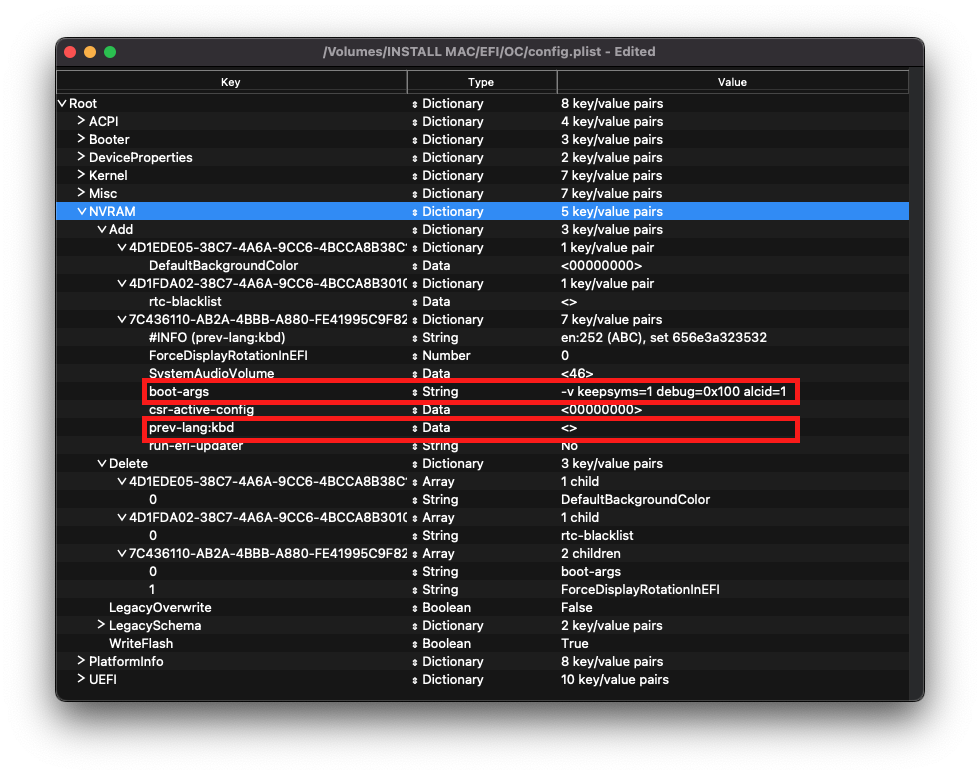
# Add
4D1EDE05-38C7-4A6A-9CC6-4BCCA8B38C14
Used for OpenCore's UI scaling, default will work for us. See in-depth section for more info
More in-depth Info
Booter Path, mainly used for UI modification
- DefaultBackgroundColor: Background color used by boot.efi
00000000: Syrah BlackBFBFBF00: Light Gray
4D1FDA02-38C7-4A6A-9CC6-4BCCA8B30102
OpenCore's NVRAM GUID, mainly relevant for RTCMemoryFixup users
More in-depth Info
- rtc-blacklist: <>
- To be used in conjunction with RTCMemoryFixup, see here for more info: Fixing RTC write issues (opens new window)
- Most users can ignore this section
7C436110-AB2A-4BBB-A880-FE41995C9F82
System Integrity Protection bitmask
- General Purpose boot-args:
| boot-args | Description |
|---|---|
| -v | This enables verbose mode, which shows all the behind-the-scenes text that scrolls by as you're booting instead of the Apple logo and progress bar. It's invaluable to any Hackintosher, as it gives you an inside look at the boot process, and can help you identify issues, problem kexts, etc. |
| debug=0x100 | This disables macOS's watchdog which helps prevents a reboot on a kernel panic. That way you can hopefully glean some useful info and follow the breadcrumbs to get past the issues. |
| keepsyms=1 | This is a companion setting to debug=0x100 that tells the OS to also print the symbols on a kernel panic. That can give some more helpful insight as to what's causing the panic itself. |
| alcid=1 | Used for setting layout-id for AppleALC, see supported codecs (opens new window) to figure out which layout to use for your specific system. More info on this is covered in the Post-Install Page (opens new window) |
- Networking-Specific boot-args:
| boot-args | Description |
|---|---|
| e1000=0 | Disables com.apple.DriverKit-AppleEthernetE1000 (Apple's DEXT driver) from matching to the Intel I225-V Ethernet controller found on higher end Comet Lake boards, causing Apple's I225 kext driver to load instead.This boot argument is optional on most boards as they are compatible with the DEXT driver. However, it is required on Gigabyte and several other boards, which can only use the kext driver, as the DEXT driver causes hangs. You don't need this if your board didn't ship with the I225-V NIC. On macOS 12.2.1 and below, use dk.e1000=0 instead |
- GPU-Specific boot-args:
| boot-args | Description |
|---|---|
| agdpmod=pikera | Used for disabling board ID checks on some Navi GPUs (RX 5000 & 6000 series), without this you'll get a black screen. Don't use if you don't have Navi (ie. Polaris and Vega cards shouldn't use this) |
| -radcodec | Used for allowing officially unsupported AMD GPUs (spoofed) to use the Hardware Video Encoder |
| radpg=15 | Used for disabling some power-gating modes, helpful for properly initializing AMD Cape Verde based GPUs |
| unfairgva=1 | Used for fixing hardware DRM support on supported AMD GPUs |
| nvda_drv_vrl=1 | Used for enabling NVIDIA's Web Drivers on Maxwell and Pascal cards in macOS Sierra and High Sierra |
| -wegnoegpu | Used for disabling all other GPUs than the integrated Intel iGPU, useful for those wanting to run newer versions of macOS where their dGPU isn't supported |
csr-active-config:
00000000- Settings for 'System Integrity Protection' (SIP). It is generally recommended to change this with
csrutilvia the recovery partition. - csr-active-config by default is set to
00000000which enables System Integrity Protection. You can choose a number of different values but overall we recommend keeping this enabled for best security practices. More info can be found in our troubleshooting page: Disabling SIP
- Settings for 'System Integrity Protection' (SIP). It is generally recommended to change this with
run-efi-updater:
No- This is used to prevent Apple's firmware update packages from installing and breaking boot order; this is important as these firmware updates (meant for Macs) will not work.
prev-lang:kbd: <>
- Needed for non-latin keyboards in the format of
lang-COUNTRY:keyboard, recommended to keep blank though you can specify it(Default in Sample config is Russian): - American:
en-US:0(656e2d55533a30in HEX) - Full list can be found in AppleKeyboardLayouts.txt (opens new window)
- Hint:
prev-lang:kbdcan be changed into a String so you can inputen-US:0directly instead of converting to HEX - Hint 2:
prev-lang:kbdcan be set to a blank variable (eg.<>) which will force the Language Picker to appear instead at first boot up.
- Needed for non-latin keyboards in the format of
| Key | Type | Value |
|---|---|---|
| prev-lang:kbd | String | en-US:0 |
# Delete
Info
Forcibly rewrites NVRAM variables, do note that Add will not overwrite values already present in NVRAM so values like boot-args should be left alone. For us, we'll be changing the following:
| Quirk | Enabled |
|---|---|
| WriteFlash | YES |
More in-depth Info
LegacySchema
- Used for assigning NVRAM variables, used with
OpenVariableRuntimeDxe.efi. Only needed for systems without native NVRAM
- Used for assigning NVRAM variables, used with
WriteFlash: YES
- Enables writing to flash memory for all added variables.
# PlatformInfo
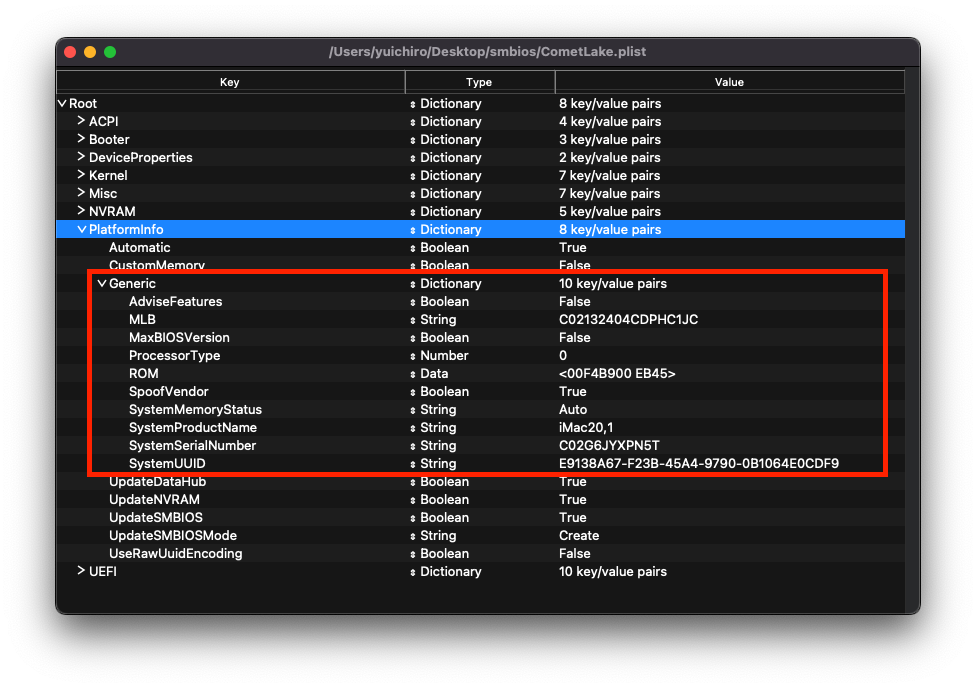
Info
For setting up the SMBIOS info, we'll use CorpNewt's GenSMBIOS (opens new window) application.
For this Comet Lake example, we'll chose the iMac20,1 SMBIOS - this is done intentionally for compatibility's sake. There are two main SMBIOS used for Comet Lake:
| SMBIOS | Hardware |
|---|---|
| iMac20,1 | i7-10700K and lower(ie. 8 core and lower) |
| iMac20,2 | i9-10850K and higher(ie. 10 core) |
Run GenSMBIOS, pick option 1 for downloading MacSerial and Option 3 for selecting out SMBIOS. This will give us an output similar to the following:
#######################################################
# iMac20,1 SMBIOS Info #
#######################################################
Type: iMac20,1
Serial: C02XG0FDH7JY
Board Serial: C02839303QXH69FJA
SmUUID: DBB364D6-44B2-4A02-B922-AB4396F16DA8
- Note: MacSerial currently does not support Linux, so you must grab a Windows or macOS machine to generate the values
The Type part gets copied to Generic -> SystemProductName.
The Serial part gets copied to Generic -> SystemSerialNumber.
The Board Serial part gets copied to Generic -> MLB.
The SmUUID part gets copied to Generic -> SystemUUID.
We set Generic -> ROM to either an Apple ROM (dumped from a real Mac), your NIC MAC address, or any random MAC address (could be just 6 random bytes, for this guide we'll use 11223300 0000. After install follow the Fixing iServices (opens new window) page on how to find your real MAC Address)
Reminder that you need an invalid serial! When inputting your serial number in Apple's Check Coverage Page (opens new window), you should get a message such as "Unable to check coverage for this serial number."
Automatic: YES
- Generates PlatformInfo based on Generic section instead of DataHub, NVRAM, and SMBIOS sections
# Generic
More in-depth Info
AdviseFeatures: NO
- Used for when the EFI partition isn't first on the Windows drive
MaxBIOSVersion: NO
- Sets BIOS version to Max to avoid firmware updates in Big Sur+, mainly applicable for genuine Macs.
ProcessorType:
0- Set to
0for automatic type detection, however this value can be overridden if desired. See AppleSmBios.h (opens new window) for possible values
- Set to
SpoofVendor: YES
- Swaps vendor field for Acidanthera, generally not safe to use Apple as a vendor in most case
SystemMemoryStatus: Auto
- Sets whether memory is soldered or not in SMBIOS info, purely cosmetic and so we recommend
Auto
- Sets whether memory is soldered or not in SMBIOS info, purely cosmetic and so we recommend
UpdateDataHub: YES
- Update Data Hub fields
UpdateNVRAM: YES
- Update NVRAM fields
UpdateSMBIOS: YES
- Updates SMBIOS fields
UpdateSMBIOSMode: Create
- Replace the tables with newly allocated EfiReservedMemoryType, use
Customon Dell laptops requiringCustomSMBIOSGuidquirk - Setting to
CustomwithCustomSMBIOSGuidquirk enabled can also disable SMBIOS injection into "non-Apple" OSes however we do not endorse this method as it breaks Bootcamp compatibility. Use at your own risk
- Replace the tables with newly allocated EfiReservedMemoryType, use
# UEFI
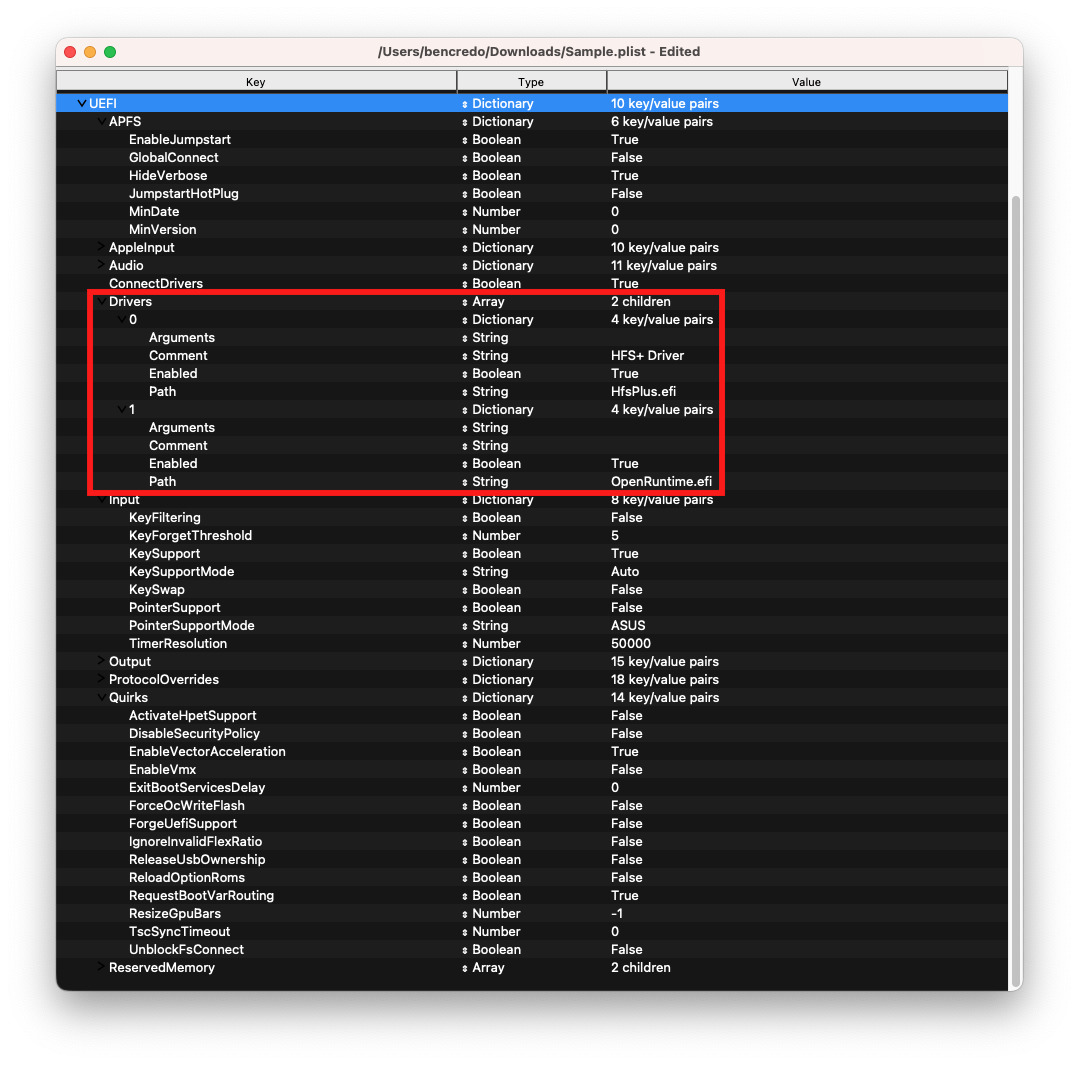
ConnectDrivers: YES
- Forces .efi drivers, change to NO will automatically connect added UEFI drivers. This can make booting slightly faster, but not all drivers connect themselves. E.g. certain file system drivers may not load.
# Drivers
Add your .efi drivers here.
Only drivers present here should be:
- HfsPlus.efi
- OpenRuntime.efi
More in-depth Info
| Key | Type | Description |
|---|---|---|
| Path | String | Path of the file from OC/Drivers directory |
| LoadEarly | Boolean | Load the driver early before NVRAM setup, should only be enabled for OpenRuntime.efi and OpenVariableRuntimeDxe.efi if using legacy NVRAM |
| Arguments | String | Some drivers accept additional arguments which are specified here. |
# APFS
By default, OpenCore only loads APFS drivers from macOS Big Sur and newer. If you are booting macOS Catalina or earlier, you may need to set a new minimum version/date. Not setting this can result in OpenCore not finding your macOS partition!
macOS Sierra and earlier use HFS instead of APFS. You can skip this section if booting older versions of macOS.
APFS Versions
Both MinVersion and MinDate need to be set if changing the minimum version.
| macOS Version | Min Version | Min Date |
|---|---|---|
High Sierra (10.13.6) | 748077008000000 | 20180621 |
Mojave (10.14.6) | 945275007000000 | 20190820 |
Catalina (10.15.4) | 1412101001000000 | 20200306 |
| No restriction | -1 | -1 |
# Audio
Related to AudioDxe settings, for us we'll be ignoring(leave as default). This is unrelated to audio support in macOS.
- For further use of AudioDxe and the Audio section, please see the Post Install page: Add GUI and Boot-chime (opens new window)
# Input
Related to boot.efi keyboard passthrough used for FileVault and Hotkey support, leave everything here as default as we have no use for these quirks. See here for more details: Security and FileVault (opens new window)
# Output
Relating to OpenCore's visual output, leave everything here as default as we have no use for these quirks.
More in-depth Info
| Output | Value | Comment |
|---|---|---|
| UIScale | 0 | 0 will automatically set based on resolution-1 will leave it unchanged1 for 1x scaling, for normal displays2 for 2x scaling, for HiDPI displays |
# ProtocolOverrides
Mainly relevant for Virtual machines, legacy macs and FileVault users. See here for more details: Security and FileVault (opens new window)
# Quirks
Info
Relating to quirks with the UEFI environment, for us we'll be changing the following:
| Quirk | Enabled | Comment |
|---|---|---|
| UnblockFsConnect | NO | Needed mainly by HP motherboards |
More in-depth Info
DisableSecurityPolicy: NO
- Disables platform security policy in firmware, recommended for buggy firmwares where disabling Secure Boot does not allow 3rd party firmware drivers to load.
- If running a Microsoft Surface device, recommended to enable this option
RequestBootVarRouting: YES
- Redirects AptioMemoryFix from
EFI_GLOBAL_VARIABLE_GUIDtoOC_VENDOR_VARIABLE_GUID. Needed for when firmware tries to delete boot entries and is recommended to be enabled on all systems for correct update installation, Startup Disk control panel functioning, etc.
- Redirects AptioMemoryFix from
UnblockFsConnect: NO
- Some firmware block partition handles by opening them in By Driver mode, which results in File System protocols being unable to install. Mainly relevant for HP systems when no drives are listed
# ReservedMemory
Used for exempting certain memory regions from OSes to use, mainly relevant for Sandy Bridge iGPUs or systems with faulty memory. Use of this quirk is not covered in this guide
# Cleaning up
And now you're ready to save and place it into your EFI under EFI/OC.
For those having booting issues, please make sure to read the Troubleshooting section first and if your questions are still unanswered we have plenty of resources at your disposal:
# Intel BIOS settings
- Note: Most of these options may not be present in your firmware, we recommend matching up as closely as possible but don't be too concerned if many of these options are not available in your BIOS
# Disable
- Fast Boot
- Secure Boot
- Serial/COM Port
- Parallel Port
- VT-d (can be enabled if you set
DisableIoMapperto YES) - Compatibility Support Module (CSM) (Must be off in most cases, GPU errors/stalls like
gIOare common when this option is enabled) - Thunderbolt (For initial install, as Thunderbolt can cause issues if not setup correctly)
- Intel SGX
- Intel Platform Trust
- CFG Lock (MSR 0xE2 write protection)(This must be off, if you can't find the option then enable
AppleXcpmCfgLockunder Kernel -> Quirks. Your hack will not boot with CFG-Lock enabled)
# Enable
- VT-x
- Above 4G Decoding
- 2020+ BIOS Notes: When enabling Above4G, Resizable BAR Support may become an available on some Z490 and newer motherboards. Please ensure that Booter -> Quirks -> ResizeAppleGpuBars is set to
0if this is enabled.
- 2020+ BIOS Notes: When enabling Above4G, Resizable BAR Support may become an available on some Z490 and newer motherboards. Please ensure that Booter -> Quirks -> ResizeAppleGpuBars is set to
- Hyper-Threading
- Execute Disable Bit
- EHCI/XHCI Hand-off
- OS type: Windows 8.1/10 UEFI Mode (some motherboards may require "Other OS" instead)
- DVMT Pre-Allocated(iGPU Memory): 64MB or higher
- SATA Mode: AHCI
# Once done here, we need to edit a couple extra values. Head to the Apple Secure Boot Page
⟵ Coffee Lake Arrandale ⟶
