# How to debug with OpenCore
For those who've hit an odd bug and are unsure if it's user error or within the patcher, we recommend asking on the OpenCore Patcher Paradise Discord Server (opens new window) for help.
# Debugging yourself
The easiest way to debug yourself is via Patcher Settings. Here there are many different settings, however, the 3 main options that will help are:
- "Enable Verbose Mode"
- "Enable OpenCore DEBUG"
- "Enable Kext DEBUG"
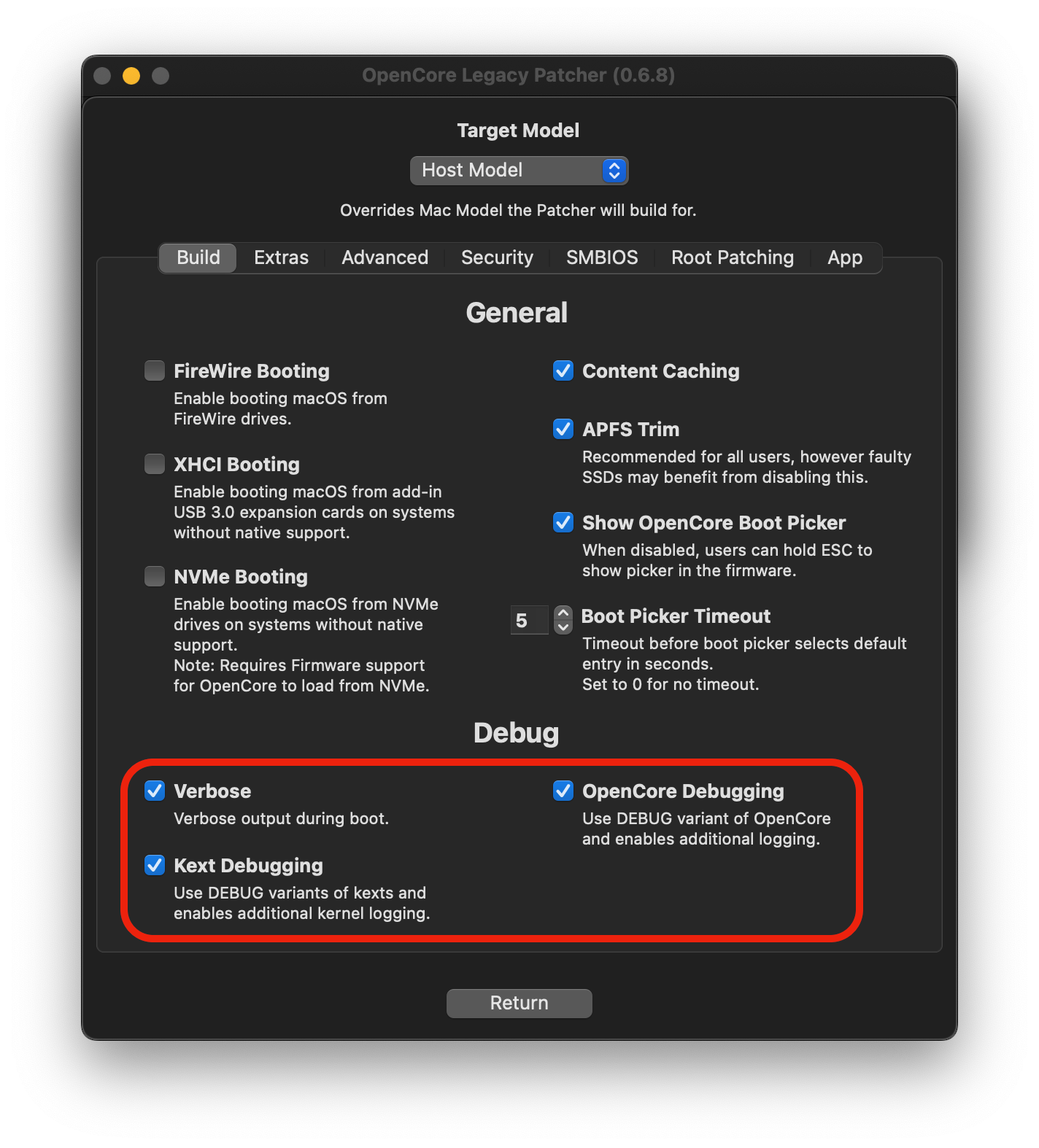
When you've enabled these 3 options, rebuild OpenCore and install to your drive. This will provide much greater debug information as well as write logs to the EFI Partition.
# Obtaining OpenCore logs from disk
With "Enable OpenCore DEBUG" set, on every boot there will be a .txt file generated on the EFI Partition. To grab these logs, download and run MountEFI (opens new window):
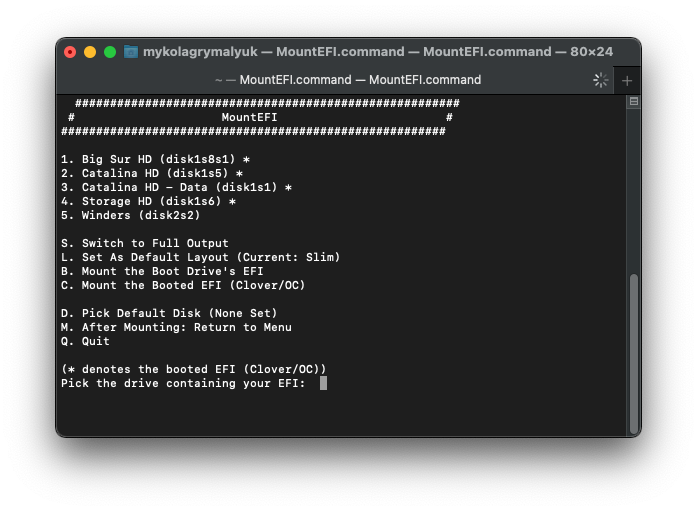
Once you've mounted the EFI Partition of the drive you have macOS on, you should see some nice logs:
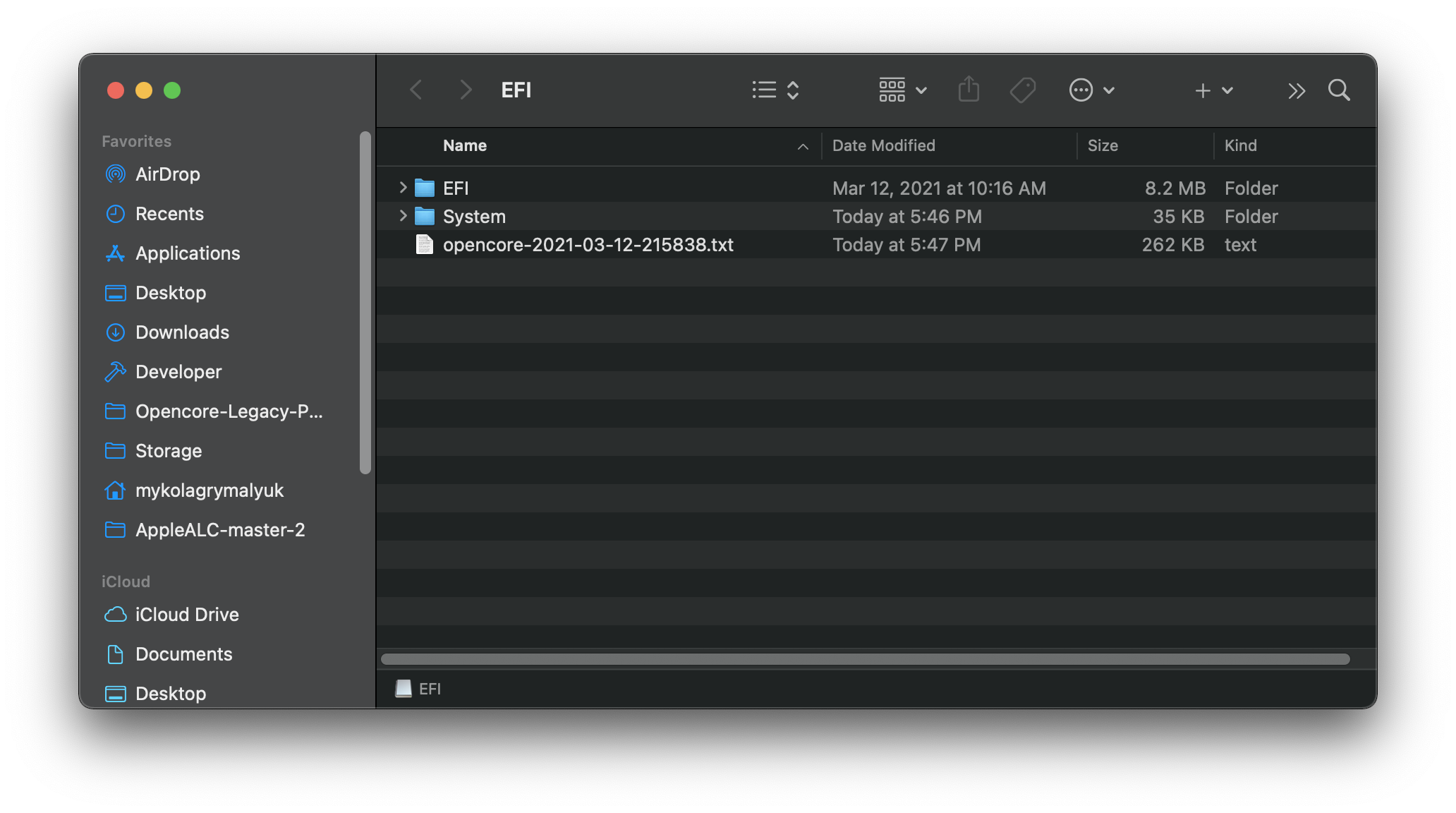
# Obtaining Kernel logs from macOS
With "Enable Kext DEBUG" set, every boot will now have much more detailed logs stored in the OS. To get these logs, simply run the below command:
sudo dmesg > ~/Desktop/DMESG.txt
From there, you'll have a log on your desktop.
# Filing an issue with us
WARNING
Currently issues have been disabled due to current events. You can continue to receive support in the OpenCore Patcher Paradise Discord Server (opens new window), where there are active members of the community available.
Now that you have proper logs, you can now file issues with us (opens new window). This is a reminder to include the following info:
- Model that you're patching for (ie. MacBookPro10,1)
- Target OS (ie. macOS 11.2.3)
- Host OS (ie. macOS 10.15.7)
- Upload of your OpenCore Build Folder
- Upload of your OpenCore log (if applicable)
- Upload of your Kernel log (if applicable)
Additionally, please search to see if the issue has been reported before. This avoids having duplicate issues.
